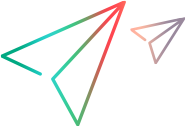Advanced
This section describes advanced functionalities available for your functional testing.
| Topic | Description |
|---|---|
| Access native objects, methods, and properties |
You can interact with an object in your application using its native methods and properties. |
| Device level operations |
Mouse and Keyboard classes provide methods that enable you to send a variety of mouse and keyboard events to your application. |
| Extend test object methods and properties |
The callFTMethod and callFTProperty methods enable test objects to call any methods or properties supported by OpenText Functional Testing. |
| Insight image-based identification (Windows only) |
An InsightObject enables you to interact with an object in your application based on its appearance rather than its property values. |
| Use Visual Relation Identifiers (VRIs) |
Visual Relation Identifiers (VRIs) are a set of definitions that enable you to distinguish between similar objects in your application according to the relative location of their neighboring objects. |
| Use a grid configuration |
When running tests in a grid configuration, the grid dynamically allocates machines for test runs according to machine capabilities and test requirements. |
| Run tests in parallel |
Save testing time by running multiple tests, or a single test with multiple data sets, in parallel on the same host machine. |
| Run tests remotely |
Set up your environment to run tests in a configuration in which your test is located on a different computer than the tested application. |
| Run tests on terminal emulators |
(Windows only) Test terminal emulator applications. |
| Use your own frameworks |
Create your tests using the FTD project templates provided with the installation. Then build on top of that project to use your own testing framework. |