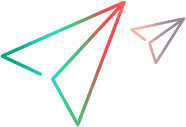Test mobile apps
Use OpenText Functional Testing for Developers to create and run tests on mobile applications.
OpenText Functional Testing for Developers integrates with OpenText Functional Testing Lab, enabling you to access its mobile devices and the applications on those devices to create and run tests.
Overview
Using OpenText Functional Testing for Developers with OpenText Functional Testing Lab provides an end-to-end solution for automating mobile applications and integrating test automation into continuous testing processes.
This integration grants you full access to OpenText Functional Testing Lab devices and applications. When you design tests, these devices and applications are available directly from your IDE. These same devices are used in your test runs.
OpenText Functional Testing for Developers provides comprehensive Mobile APIs that you can use to automate any flow in your mobile application, whether it is native, hybrid or mobile Web application.
Use the following OpenText Functional Testing for Developers tools for automating mobile applications:
- Use the Object Identification Center to easily create robust identifications for your mobile apps and validate them.
- Model your mobile application objects in Application models, which can be reused for testing against different devices, reducing your test creation and maintenance efforts.
- Analyze run results using the OpenText Functional Testing for Developers run report. The report includes useful information for understanding the test run flow, analyzing errors, as well as specific information on the device running the test.
Platform and application support
Using OpenText Functional Testing for Developers for mobile application testing is supported for the following applications and platforms:
- Native apps , hybrid apps, and Web apps, which run on iOS and Android devices. You can create, record, and run tests for both packaged and non-packaged applications. For details, see App packaging.
- Create and run tests on Windows, Linux, and Mac environments.
Mobile APIs
OpenText Functional Testing for Developers SDKs include comprehensive mobile testing APIs. These APIs are specific to mobile application testing, for example, the SDK includes APIs for gestures like swipe and touch. In addition, the SDK includes APIs that enable you to integrate Network Virtualization and Service Virtualization into your mobile tests. For details, see:
 Next steps:
Next steps:
 See also:
See also: