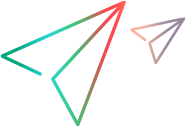Re-sign the Agent apps
The Agent apps are standard iOS applications that need to be installed on each device that you want to use with Digital Lab.
More about the Agent apps
The Agent apps provide a communication channel between the device and Digital Lab. The Agent apps must be re-signed with a Development certificate of an Apple Developer account, and a development provisioning profile belonging to the same account. The certificate and provisioning profile provide the identity of the developer, and the list of devices on which distribution of the app is allowed. Admin users view and manage the Agent apps in the Apps tab of the Digital Lab console. For details, see Manage apps.
Re-sign the Agent apps
To simplify and support automation of the Agent app re-signing process, Digital Lab administrators can set up automatic Agent signing.
Note: For cloud labs that support automatic signing with their own certificate (OpenText public and private devices, ADF public devices, and WeTest devices), there is no need to re-sign the Agent apps.
| UFT Digital Lab |
You can set up the following signing services:
For more details see, Automatic signing services. To re-sign the Agent apps manually, see Package an iOS app manually with the packager service. |
|
ValueEdge Digital Lab/UFT Digital Lab Managed SaaS |
When working with hosted devices only, there is no need to sign the Agent apps. When using on-premises devices (using the UFT Digital Lab device connector), you can do one of the following:
Before signing the Agents, make sure that your Mac machine meets the required system requirements. For details, see Support matrix. |
 See also:
See also: