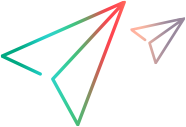Gestures
This topic summarizes support for recording touch gestures on native, mobile web, and hybrid apps when interacting with a device remotely.
Overview
Support for gestures differs depending on the type of app being tested:
| App type | Description |
|---|---|
| Native | Apps that are written in the specific language of the mobile operating system. They are downloaded on the device, run on the device's internal software and hardware, and can take full advantage of the device features. |
| Mobile web | Apps that are written in common web languages, such as such as HTML5, CSS, and JavaScript, and are cross-platform Internet-enabled apps accessible via the device’s web browser. Mobile web apps have limited access to a device’s native features. |
| Hybrid | A mixture of the two. Hybrid apps are written in a combination of languages and leverage a software shell that allows users to tap into the native capabilities of the device. |
Note: If you record gestures on a packaged app, the script can only be replayed on a packaged app. Gestures on the physical device are not recorded for non-packaged apps.
Android native apps
The following gestures are supported in Android native apps:
| Gesture | Packaged app | Non-packaged app |
|---|---|---|
| Scroll |
|
Records as swipe. |
|
Pan (Drag and Drop) |

|

|
| Swipe |

|

|
| Long press |

Does not record duration. |

Does not record duration. |
| Tap/Click |

|

|
| Pinch |

|

Add the step to the script. |
Android hybrid apps
The following gestures are supported in Android hybrid apps:
| Gesture | Packaged app | Non-packaged app |
|---|---|---|
| Scroll |

|
Records as swipe. |
| Pan (Drag and Drop) |
Add the step to the script. |
Add the step to the script. |
| Swipe |

|

|
| Long press |

Does not record duration. |

Does not record duration. |
| Tap/Click |

|

|
| Pinch |

|

Add the step to the script. |
Android mobile web apps
The following gestures are supported in Android web apps:
| Gesture | OpenText Functional Testing Lab Browser | Chrome |
|---|---|---|
| Scroll | Records as a swipe. |
Records as a swipe. |
| Pan (Drag and Drop) |

Add the step to the script. |

Add the step to the script. |
| Swipe |

|

|
| Long press |
|

Does not record duration. |
| Tap/Click |

|

|
| Pinch |

|

Records with a delay. Waits until the step following the pinch, and then records both. |
iOS native apps
The Agent apps must be signed with a development certificate of an Apple Developer Account, and a development provisioning profile belonging to the same account. If you are upgrading from an earlier version, you need to re-sign the Agent apps.
The following gestures are supported in iOS native apps:
| Gesture | Packaged app | Non-packaged app |
|---|---|---|
| Scroll |

|

|
|
Pan (Drag and Drop) |

|

|
| Swipe |

|

|
| Long press |
|

|
| Tap/Click |

|

|
| Pinch |

|

Add the step to the script. |
iOS hybrid apps
The Agent apps must be signed with a development certificate of an Apple Developer Account, and a development provisioning profile belonging to the same account. If you are upgrading from an earlier version, you need to re-sign the Agent apps.
Note: Both packaged and non-packaged hybrid apps must be signed with a development certificate. For more details, see iOS app signing.
The following gestures are supported in iOS hybrid apps:
| Gesture | Packaged app | Non-packaged app |
|---|---|---|
| Scroll | Records as swipe. | Records as swipe. |
|
Pan (Drag and Drop) |

Add the step to the script. |

Add the step to the script. |
| Swipe |

|

|
| Long press |
Records with a delay. Waits until the step |
Records with a delay. Waits until the step |
| Tap/Click |

|

|
| Pinch |

|

Add the step to the script. |
iOS mobile web apps
The Agent apps must be signed with a development certificate of an Apple Developer Account. If you are upgrading from an earlier version, you need to re-sign the Agent apps.
The following gestures are supported in iOS web apps:
| Gesture | OpenText Functional Testing Lab Browser | Safari |
|---|---|---|
| Scroll | Records as swipe. |

Add the step to the script. |
| Pan (Drag and Drop) |

Add the step to the script |

Add the step to the script. |
| Swipe |

|

|
| Long press |
|
|
| Tap/Click |

|

|
| Pinch |

|

Add the step to the script. |