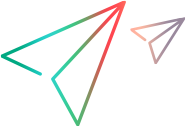Import a BPMN file
Business Process Model and Notation (BPMN) is a graphical representation for specifying business processes in a business process model.
You can import a BPMN file to inject its model into MBT.
To import a BPMN file:
-
Open the Settings menu
 and select Import > Model Items.
and select Import > Model Items. -
Select BPMN, and find the BPMN file.
Bulk import: For bulk import of multiple BPMN files, zip the files into zip or 7zip format, and then select the zip file for importing. A parent folder is created in the MBT repository representing the zip file, and each BPMN file is imported to a dedicated folder under the parent folder.
-
Click Import.
The models are checked for validity.
-
If there are errors, an error report is displayed. At the bottom of the report you can click Export to Excel and save the error report.
Fix the errors and import again.
-
If there are no errors, the import begins.
-
Note: If you re-import the same file, new entities are created. Updating is not supported.
Mapping BPMN elements in MBT
During import, the following are created in MBT:
-
A folder is created with the name of the BPMN file, and the date and time of import. This contains the BPMN file as an attachment.
-
A model with the name of the BPMN file is created as the parent model, under the above folder.
-
If your BPMN file contains information on roles, a corresponding input parameter is created in MBT. Each unit is populated with the value of its role, and the role is displayed when hovering over the unit in the model. When you run a test, the data set displays the roles of each unit.
-
If your BPMN file contains parallel gateways, these are converted to a chain of units in MBT.
The following table lists the MBT entities that are created, and their corresponding BPMN elements.
| MBT entity | BPMN element |
|---|---|
| Model |
Process (ID, name), Subprocess (ID, name), CallActivity (ID, name, calledElement – ID of process for reuse) |
| Unit |
Task (ID, name), UserTask , UntypedTask, SendTask, ReceiveTask, ServiceTask, ScriptTask, BusinessRule Task, ManualTask |
| Decision | Gateway (ID, name, gateway type), Exclusive, Inclusive, Parallel Event |
| Note |
textAnnotation (ID, children with text attribute) |
| Placeholder | Events (ID, name, eventType, eventGatewayType, children except incoming/outgoing attributes), attachedToRef - sourceNode |
| Start point | startEvent (ID, name) |
| End point | endEvent (ID, name) |
| Terminate point | terminateEndEvent (ID, name) |
| Edge | Incoming/outgoing (ID, name), sequenceFlow |
Note: The following elements are ignored during import: Pool, Participant, Collaboration, Message, messageFlow, DataObjects, messageEventDefinition, and DataStore.