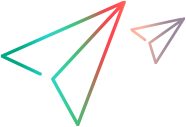This topic describes Vuser technology and types for VuGen scripts.
Overview
When testing or monitoring an environment, you need to emulate the true behavior of users on your system. Micro Focus testing tools emulate an environment in which users concurrently work on, or access your system.
To perform this emulation, the human is replaced with a virtual user, or a Vuser. The actions that a Vuser performs are typically recorded in a Vuser script.
You use VuGen to develop a Vuser script by recording a user performing typical business processes. The Vuser scripts let you emulate real-life situations.
Vuser technology
You use VuGen to develop a Vuser script by recording a user performing typical business processes on a client application. VuGen records the actions that you perform during the recording session, recording only the activity between the client and the server.
During recording, VuGen monitors the client and traces all the requests sent to and received from the server.

After the recording, VuGen generates various functions that define the actions performed during the recording session. VuGen inserts these functions into the VuGen editor to create a basic Vuser script.
Instead of having to manually program the application's API function calls to the server, VuGen automatically generates functions that model and emulate real world situations.
VuGen not only records Vuser scripts, but also replays them. Replaying scripts from VuGen is useful for debugging. It enables you to determine how a Vuser script will run when it is executed as part of a larger test.
During playback, Vuser scripts communicate directly with the server by executing calls to the server API functions. When a Vuser communicates directly with a server, system resources are not required for the client interface. This lets you run a large number of Vusers simultaneously on a single workstation, and enables you to use only a few testing machines to emulate large server loads.

In addition, since Vuser scripts do not rely on client software, you can use Vusers to check server performance even before the user interface of the client software has been fully developed.
You can use the Vuser scripts in several Micro Focus products that incorporate scripts.
One option is to add them to a LoadRunner Professional scenario using Controller. While running the Vusers from Controller, you gather information about the system's response. After the test run, you can view this information with the Analysis tool. For example, you can observe how a server behaves when one hundred Vusers simultaneously withdraw cash from a bank's ATM.
VuGen only records scripts on Windows platforms. However, a recorded Vuser script can be replayed on both Windows and Linux platforms. Users working in a Linux-only environment can also manually program Vuser scripts, using VuGen templates as the basis for a script. For details, see Vuser scripts on Linux.
You can also program Vuser scripts in your native programming application, such as MS Visual Studio. To access the API, install the appropriate IDE add-in provided in your VuGen installation package.
Vuser types
There are different Vuser types, depending on the type of testing:
| Vuser type | Description |
|---|---|
| Protocol-based Vusers |
Vusers that run scripts developed in VuGen. VuGen supports most of the common communication protocols. For a complete list of the available Vuser protocols, see VuGen protocols. You can create a Vuser script using a single protocol or multiple ones. |
| Unit test-based Vusers |
Vusers running unit tests in the form of .dll or .jar/.class files, created in supported versions of Microsoft Visual Studio or Eclipse. To create these tests, install the IDE for Developer add-in, available in the Additional Components folder of your VuGen installation package. |
| GUI Vusers |
Vusers that perform functional testing on a user interface level. You create these tests using Micro Focus's Functional Testing software, such as UFT (Unified Functional Testing). You can only run a single GUI Vuser on a Windows-based load generator. To run multiple GUI Vusers you can use Citrix sessions. For additional information on Windows-based GUI Vusers, |
 See also:
See also: