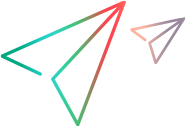Enables you to set the general recording options for the SAP GUI protocol.
| To access |
Record > Recording Options > SAPGUI > General
|
| Important information |
This node is available only for specific protocols. For a complete list of protocols and their associated nodes, see Protocol compatibility table.
|
User interface elements are described below:
|
UI Element
|
Description
|
|---|---|
| Capture screen snapshots |
Indicates how to save the snapshots of the SAP GUI screens as they appear during recording: ActiveScreensnapshots, Regular snapshots, or None. ActiveScreen snapshots provide more interactivity and screen information after recording, but they require more resources.
|
| Changing events during recording |
Process Context menus by text. Processes context menus by their text, generating sapgui_toolbar_select_context_menu_item_by_text functions. When disabled, VuGen processes context menus by their IDs, and generates a sapgui_toolbar_select_context_menu_item for context menus. This is an advantage when working with Japanese characters. |