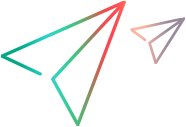ctrx_get_text_ocr
| Example | Information Retrieval Functions |
Retrieves the text in a rectangle using optical character recognition (OCR).
Important: OCR might consume a substantial amount of the hardware resources for the load generator machine, causing high CPU consumption warnings and/or limiting the amount of Vusers that can run in parallel.
int ctrx_get_text_ocr( char *window_name, long xpos, long ypos, long width, long height, char *filename, char *text_buffer, [CONTINUE_ON_ERROR,] CTRX_LAST );
| window_name | The window title. NULL if not within an active window. You can use the asterisk wildcard character (*) in window_name. |
| xpos | Output parameter. The horizontal distance of the rectangle from the left edge of the window if defined or relative to the ICA client if window_name is null. |
| ypos | Output parameter. The vertical distance of the rectangle from the top edge of the window if defined or relative to the ICA client if window_name is null. |
| width | The width of the window in pixels. |
| height | The height of the window in pixels |
| filename | The snapshot. Do not edit this argument. |
| text_buffer | Output for the text.
The default text buffer, named text_buffer, is allocated automatically. If you do not use text_buffer, you must allocate the buffer. For example, char myBuffer[1000]; |
| CONTINUE_ON_ERROR | A constant entered as shown without quotes. Overrides the error behavior runtime setting for this step so that script behaves as though the runtime setting was CONTINUE ON ERROR. |
| CTRX_LAST | A marker that indicates the end of the argument list. |
ctrx_get_text_ocr assigns the text in a rectangle into text_buffer. The text can later be used in correlation. This function can be used without the Citrix Agent being installed on the Citrix server.
You can use ctrx_get_text_ocr to retrieve the text from a bitmap or from a character string.
This function is not recorded. You can insert it manually into your script.
Note:
OCR should not be used for text that is small.
Known issue: The OCR engine removes the spaces from the recognized text.
Return Values
Parameterization
Parameterization is available for all arguments of this function.
Example
This example shows the use of ctrx_get_text_ocr.
ctrx_sync_on_window("Start", CREATE, 2, 560, 53, 39, "snapshot4", CTRX_LAST);
ctrx_get_text_ocr(NULL, 6, 56, 65, 20, "snapshot_1", text_buffer, CTRX_LAST);
// Action.c(20): Retrieved Text "Recycle Bin" in region (6, 56, 65, 20) in the desktop window
ctrx_sync_on_obj_info("NULL=snapshot5", 29, 574, TEXT, "Start", CTRX_LAST);
ctrx_obj_mouse_click("<class=Button text=Start>", 29, 574, LEFT_BUTTON, 0, "NULL=snapshot5", CTRX_LAST);
ctrx_get_text_ocr(NULL, 20, 571, 30, 18, "snapshot_2", text_buffer, CTRX_LAST);
// Action.c(26): Retrieved Text "Start" in region (20, 571, 30, 18) in the desktop window