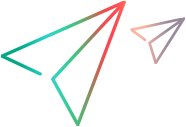ctrx_mouse_click
| Example | Mouse Functions |
Emulates a mouse click on a Citrix client sent to a Citrix server.
int ctrx_mouse_click( long x_pos, long y_pos, long mouse_button, long key_modifier, char *window_name, [CONTINUE_ON_ERROR,] CTRX_LAST );
int ctrx_obj_mouse_click( const char *obj_desc, long x_pos, long y_pos, long mouse_button, long key_modifier, char *window_name, [CONTINUE_ON_ERROR,] CTRX_LAST );
| obj_desc | A description of the object recorded if the agent is installed on the server. |
| x_pos | The horizontal distance of the mouse click from the edge of the active window. |
| y_pos | The vertical distance of the mouse click from the edge of the active window. |
| mouse_button | Mouse Key Values. |
| key_modifier | Key Modifier Values. |
| window_name | The title of the window in which the mouse click occurs. NULL if not within an active window. |
| CONTINUE_ON_ERROR | A constant, entered as shown without quotes. Overrides the error behavior runtime setting for this step so that script behaves as though the runtime setting was Continue on error. |
| CTRX_LAST | A marker that indicates the end of the argument list. |
ctrx_mouse_click waits for window window_name to appear, then executes the mouse click.
If the agent is installed on the server, ctrx_obj_mouse_click is recorded. The only difference is the additional object description.
If the mouse click occurs on the desktop (i.e., not within a window), then x_pos and y_pos will hold values relative to the edge of the ICA client window. If the mouse click occurs on the desktop, window_name is NULL.
The wildcard character (*) can be used in window_name.
Limitation in Windows 8.1
On Windows 8.1, a click on the Start button does not display the Start menu. When clicking on the Start Button, add a second ctrx_mouse_click or ctrx_obj_mouse_click to the script below the recorded click.
Return Values
Parameterization
No parameterization is available for this function.
Example
In the following example, after connecting to the server ludens and opening Microsoft's Internet Explorer application, the function ctrx_mouse_click clicks the "exit" window checkbox of Internet Explorer.
Actions () {
ctrx_connect_server("ludens", "test", "test", "ludens", CTRX_LAST);
ctrx_wait_for_event("LOGON");
/* Launch the web browser by clicking on desktop IE icon */
ctrx_mouse_double_click(34, 325, LEFT_BUTTON, 0, NULL, CTRX_LAST);
lr_think_time(13);
ctrx_set_window("Welcome to MSN.com - Microsoft Internet Explorer", CTRX_LAST);
/* Exit the web browser by clicking on top left Exit check box */
ctrx_mouse_click(573, 61, LEFT_BUTTON, 0,
"Welcome to MSN.com - Microsoft Internet Explorer", CTRX_LAST);
lr_think_time(12);
ctrx_disconnect_server("ludens", CTRX_LAST);
return 0;
}