Server traffic scripts overview
The main focus when testing enterprises and complex systems, is to measure the performance from the client end. Ordinarily, VuGen records the actions you perform in the application or browser, and generates a script emulating the client actions and requests to the server.
In certain test environments, you may be unable to record the client application to retrieve the requests to the server. This may be a result of the server acting as a client, or because you do not have access to the client application. In these cases, you can create a script using VuGen's Analyze Traffic feature.
The Analyze Traffic feature examines a capture file containing the server network traffic, and creates a script that emulates requests sent to or from the server. The steps in creating a script by analyzing server traffic are described in Create a script by analyzing traffic (Web Services).
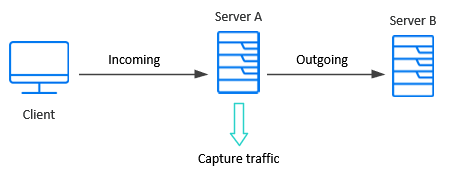
There are two types of emulations: Incoming traffic and Outgoing traffic.
Incoming traffic scripts emulate situations in which you want to send requests to the server, but you do not have access to the client application, for example, due to security constraints. The most accurate solution in this case is to generate a script from the traffic going into the server, from the side of the client.
When you specify an Incoming server network traffic, you indicate the IP address of the server and the port number upon which the application is running. VuGen examines all of the traffic going into the server, extracts the relevant messages, and creates a script. In the above diagram, if the client is unavailable, you could create an Incoming script to emulate the requests coming into Server A.
Outgoing Traffic scripts emulate the server acting as a client for another server. In an application server that contains several internal servers, you may want to emulate communication between server machines, for example between Server A and Server B in the above diagram. The solution in this case is to generate a script from the traffic sent as output from a particular server.
When you create an Outgoing traffic script, you indicate the IP address of the server whose outgoing traffic you want to emulate, and VuGen extracts the traffic going out of that server. In the above diagram, an Outgoing script could emulate the requests that Server A submits to the Server B.
 See also:
See also:









