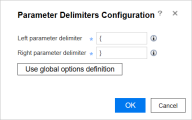Parameter Delimiters Configuration dialog box
This dialog box enables you to define the delimiter type used to enclose the selected parameter.
| To access |
Use one of the following:
|
| Important information | You can enter any character to be used as the left and right delimiters. The characters do not have to be identical. After you have defined the characters, subsequent scripts use the characters defined for right and left delimiter. |
User interface elements are described below:
|
UI Element
|
Description
|
|---|---|
| Left parameter delimiter |
The delimiter used at the left of the parameter.
Note: The left parameter delimiter does not have to be the same as the right parameter delimiter. |
| Right parameter delimiter |
The delimiter used at the right of the parameter.
Note: The left parameter delimiter does not have to be the same as the right parameter delimiter . |
| Use global options definition |
This option reverts the selected delimiter to {.
|