This pane enables you to drag and drop API functions into your script.
| UI example | 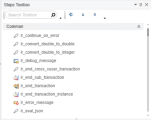
|
| To access |
Use one of the following:
|
| Important information |
|
| Relevant tasks | Insert steps into a script |
User interface elements are described below (unlabeled elements are shown in angle brackets):
| UI Element | Description |
|---|---|
| <Function List> |
Displays a list of available functions divided into the following categories:
|
| Search Toolbox |
Search. Enables you to perform an incremental search in the function list by entering text. For example, if you type "web" into the search box, the function list displays only those function that include the letters "web". |

|
Add. Add the highlighted step to the current location in your script. |

|
Expand/Collapse. Expand or collapse the step categories. |












