The Google Web Toolkit (GWT) Data Format Extension (DFE) is a set of tools that allow web developers to create complex JavaScript front-end applications. The code is developed in Java and is open source. GWT supports, among other features: asynchronous remote procedure calls, history management, bookmarking, UI abstraction, internationalization, and cross-browser portability.
Applies to:
-
Web - HTTP/HTML Vuser scripts
-
SAP - Web Vuser scripts
Overview
The GWT-DFE support helps to generate Vuser scripts for GWT-based websites that use the GWT-RPC mechanism. When you record a GWT-RPC based website without enabling the GWT-DFE support, the resulting Vuser script may contain significant amounts of data that is cryptic and therefore difficult to decipher, as shown in the code segment below:
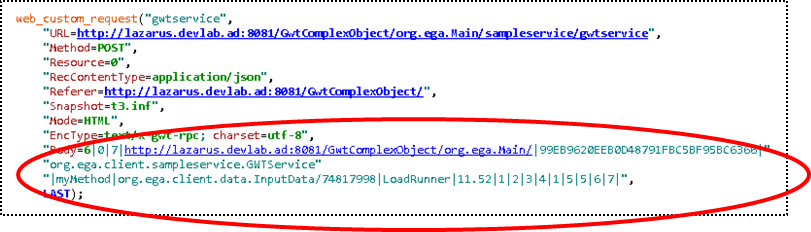
The encoded data format makes it difficult to identify text strings that you may want to use for correlation, parameterization, and verification.
Tip: The presence of numerous pipes in the recorded data indicates that the recorded site may be a GWT-based website that uses the GWT-RPC mechanism.
When you enable GWT-DFE support, VuGen is able to decode much of the complex data in the HTTP responses and requests. This enables VuGen to generate Vuser scripts that contain data in XML format. In addition, the original coded data contains only values, without the associated names of the data fields. After applying GWT-DFE, the resulting XML-formatted data includes both the names and the values of the data fields. The XML-formatted data in the scripts is therefore easier to decipher, making the scripts easier to correlate, parameterize, and use for verification purposes.
To enable VuGen to decode the complex data in the HTTP communication, you must identify the .war file that is used by the web application. Occasionally, an application uses .jar files. All considerations below about .war files apply equally to .jar.
The .war file contains the logic used by GWT to encode and decode the information in the HTTP communication. VuGen needs access to the .war file so that VuGen can perform similar encoding and decoding procedures. Typically, these .war files are located on the application server, under the web applications folder.
Note: Make sure that the .war file that you associate with the Vuser script is the most up-to-date .war file for your application. The .war file is changed each time changes are made to the web application. GWT-DFE support functions correctly only if the most up-to-date .war file is available.
Note:
- GWT-DFE provides an automatic solution for GWT specific (STRONG_NAME_HEADER) correlations.
-
VuGen is able to parse Client Fields with GWT-DFE.
Example of code generated with and without GWT-DFE support
| Original Script - without GWT-DFE Support |
|---|
6|0|11|http://localhost:8081/MyTestApp/testapp/|624C899BB846618A2E7F49092 8212946|com.test.client.GreetingService|greetServeCompAns|com.test.client.ComplexObject/198661839 |GWT User|inside object|java.util.HashSet/1594477813|java.lang.String/2004016611|add string1| string2|1|2|3|4|1|5|5|1001|1999|6|5|321|1234|7|0|8|0|8|2|9|10|9|11| |
| Script after applying GWT-DFE Support |
|---|
<LR_EXTENSION name="GWT_DFE_1"> <com.mycomp.dfe.GWT__Request> <moduleBaseURL>http://localhost:8081/MyTestApp/testapp/</moduleBaseURL> <rpcRequest> <flags>0</flags> <method> <class>com.test.client.GreetingService</class> <name>greetServeCompAns</name> <parameter-types> <class>com.test.client.ComplexObject</class> </parameter-types> </method> <parameters> <com.test.client.ComplexObject> <anIntField>1001</anIntField> <anotherIntField>1999</anotherIntField> <name>GWT User</name> <objectInComposingField> <anIntField>321</anIntField> <anotherIntField>1234</anotherIntField> <name>inside object</name> <stringsSet/> </objectInComposingField> <stringsSet> <string>add string2</string> <string>add string1</string> </stringsSet> </com.test.client.ComplexObject> </parameters> <serializationPolicy class="com.google.gwt.user.server.rpc.impl.StandardSerializationPolicy"/> </rpcRequest> </com.mycomp.dfe.GWT__Request> </LR_EXTENSION> |
Auto-detection of GWT remote procedure calls (RPCs)
When VuGen generates or regenerates a Vuser script, VuGen scans the HTTP headers in the requests that are sent to the server. If VuGen detects both a x-gwt-module-base text string and a x-gwt-permutation text string in any of these HTTP headers, VuGen displays a warning in the VuGen Error tab. The warning recommends that you enable GWT-DFE for the Vuser script.
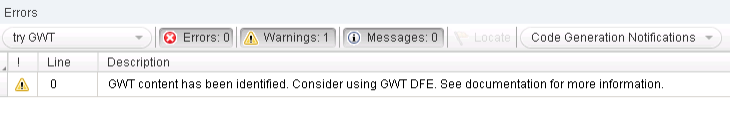
Note: VuGen continues to issue the above warning - each time the script is generated or regenerated - until the GWT-DFE is enabled.
 See also:
See also:












