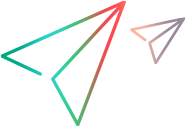This section lists the keyboard shortcuts available for the VuGen menus.
File menu
The following keyboard shortcuts are available for the File menu options:
| Action | Keyboard shortcut |
|---|---|
| New Script and Solution | Ctrl+N |
| Open > Script/Solution | Ctrl+O |
| Add > New Script | Ctrl+Shift+A |
| Add > Existing Script | Alt+Shift+A |
| Close > Document | Ctrl+F4 |
| Close > Solution | Ctrl+Shift+F4 |
| Save Script | Ctrl+S |
| Save All Scripts | Ctrl+Shift+S |
| Reload File | Ctrl+Shift+U |
| Ctrl+P | |
| Exit | Alt+F4 |
Edit menu
The following keyboard shortcuts are available for the Edit menu options:
| Action | Keyboard shortcut |
|---|---|
| Undo | Ctrl+Z |
| Redo | Ctrl+Y |
| Cut | Ctrl+X |
| Copy | Ctrl+C |
| Paste | Ctrl+V |
| Delete | Del |
| Select All | Ctrl+A |
| Format > Surround with | Ctrl+J |
| Format > Increase Indent | Tab |
| Format > Decrease Indent | Shift+Tab |
| Folding > Toggle fold | Ctrl+Shift+M |
| Folding > Toggle all folds | Ctrl+Shift+L |
| Folding > Show definitions only | Ctrl+Shift+P |
| Show Function Syntax | Ctrl+Shift+Space |
| Complete Word | Ctrl+Space |
View menu
The following keyboard shortcuts are available for the View menu options:
| Action | Keyboard shortcut |
|---|---|
| Solution Explorer | Ctrl+Alt+L |
| Search Results | Ctrl+Alt+R |
| Bookmarks | Ctrl+Alt+K |
| Steps Toolbox | Ctrl+Alt+B |
| Snapshot | Ctrl+Alt+P |
| Steps Navigator | Ctrl+Alt+S |
| Thumbnail Explorer | Ctrl+Alt+T |
| Properties | Ctrl+Alt+F4 |
| Output | Ctrl+Alt+O |
| Full Screen | Alt+Shift+Return |
Search menu
The following keyboard shortcuts are available for the Search menu options:
| Action | Keyboard shortcut |
|---|---|
| Quick Find | Ctrl+F |
| Find Next | F3 |
| Find Next Selected | Ctrl+F3 |
| Find in Files | Ctrl+Shift+F |
| Quick Replace | Ctrl+H |
|
Incremental Search |
Ctrl+E |
|
Reverse Incremental Search |
Ctrl+Shift+E |
| Bookmarks > Toggle Bookmark | Ctrl+F2 |
| Bookmarks > Prev Bookmark | Shift+F2 |
| Bookmarks > Next Bookmark | F2 |
| Go To | Ctrl+G |
Design menu
The following keyboard shortcuts are available for the Design menu options:
| Action | Keyboard shortcut |
|---|---|
| Action > Delete Action | Delete |
| Action > Rename Action | F2 |
| Insert in Script > New Step | Alt+Insert |
| Insert in Script > Start Transaction | Ctrl+T |
| Insert in Script > End Transaction | Ctrl+Shift+T |
| Insert in Script > Surround with Transaction | Ctrl+Shift+I |
| Insert in Script > REST API | Ctrl+Shift+W |
| Insert in Script > Comment | Ctrl+Alt+C |
| Parameters > Parameters List | Ctrl+L |
| Parameters > Create New Parameter | Ctrl+K |
| Parameters > Configure Parameter Delimiters | Ctrl+B |
| Design Studio | Ctrl+U |
Record menu
The following keyboard shortcuts are available for the Record menu options:
| Action | Keyboard shortcut |
|---|---|
| Record | Ctrl+R |
| Regenerate Script | Ctrl+Shift+R |
| Recording Options | Ctrl+F7 |
Replay menu
The following keyboard shortcuts are available for the Replay menu options:
| Action | Keyboard shortcut |
|---|---|
| Run | F5 |
| Stop | Ctrl+F5 |
| Compile | Shift+F5 |
| Toggle Breakpoint | F9 |
| Continue Debugging | F5 |
| Run Step by Step | F10 |
| Runtime Settings | F4 |
Integrations menu
The following keyboard shortcut is available for the Integrations menu option:
| Action | Keyboard shortcut |
|---|---|
| Connect to OpenText Application Quality Management | Ctrl+Q |
Window menu
The following keyboard shortcuts are available for the Window menu options:
| Action | Keyboard shortcut |
|---|---|
| Next Window | Ctrl+Tab |
| Prev Window | Ctrl+Shift+Tab |