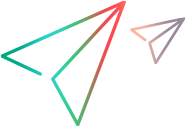Use data retrieved from SQL queries
A normal use of database steps is fetching data from the database and using it at a later point in the script. Since the script retrieves the data during each test run, the data is up to date and relevant.
The following example illustrates a typical flow for a Web Service protocol script. A similar sequence can also be applied to other protocols.
|
Step
|
API function
|
|---|---|
|
Connect to database
|
lr_db_connect
|
|
Execute an SQL query
|
lr_db_executeSQLStatement
|
|
Retrieve and save the data
|
lr_db_getvalue to <param_name>
|
|
Web Service call
|
web_service_call with {<param_name>}
|
|
Disconnect from database
|
lr_db_disconnect
|
You can iterate through the results in two ways:
-
Save them to a simple parameter during each iteration
-
Use VuGen built-in iterations to scroll through the data
For more information, see the Function Reference.
In the following web service example, the vuser_init section connects to the database and performs a database query.
vuser_init()
{
lr_db_connect("StepName=myStep",
"ConnectionString=Initial Catalog=MyDB;Data Source=mylab.net;user id =sa ;password = 12345;" ,
"ConnectionName=MyConnection",
"ConnectionType=SQL",
LAST);
lr_db_executeSQLStatement("StepName=MyStep",
"ConnectionName=MyConnection",
"SQLQuery=SELECT * FROM Addresses",
"DatasetName=ds1",
LAST);
return 0;
}
At the end of your test, disconnect from the database in the vuser_end section.
vuser_end()
{
lr_db_connect("StepName=myStep",
"ConnectionString=Initial Catalog=MyDB;Data Source=LAB1.devlab.net;user id =sa ;password = soarnd1314;" ,
"ConnectionName=MyConnection",
"ConnectionType=SQL",
LAST);
return 0;
}
In the Action section, you include the steps to repeat. Note the use of the Row argument. In the first call to the database, you specify the first row with Row=next. To retrieve another value in the same row, use current.
Action()
{
lr_db_getvalue("StepName=MyStep",
"DatasetName=ds1",
"Column=Name",
"Row=next",
"OutParam=nameParam",
LAST);
lr_db_getvalue("StepName=MyStep",
"DatasetName=ds1",
"Column=city",
"Row=current",
"OutParam=cityParam",
LAST);
/* Use the values that you retrieved from the database in your Web Service call */
web_service_call( "StepName=EchoAddr_101",
"SOAPMethod=SanityService|SanityServiceSoap|EchoAddr",
"ResponseParam=response",
"Service=SanityService",
"ExpectedResponse=SoapResult",
"Snapshot=t1227168459.inf",
BEGIN_ARGUMENTS,
"xml:addr="
"<addr>"
"<name>{nameParam}</name>"
"<street></street>"
"<city>{cityParam}</city>"
"<state></state>"
"<zip></zip>"
"</addr>",
END_ARGUMENTS,
BEGIN_RESULT,
END_RESULT,
LAST);
return 0;
}