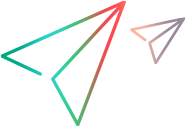Enables you to add, delete, and modify chains, and to manage the DFEs that are included in the chains.
| Item | Description |
|---|---|
| To access |
Record > Recording Options > Data Format Extension > Chain Configuration |
| Important information |
This node is available only for specific protocols. For a complete list of protocols and their associated nodes, see the Protocol compatibility table.
|
| See also |
User interface elements are described below:
|
UI Element
|
Description
|
|---|---|
| Chains pane |
Displays a list of the DFE chains that are defined for the script.
|

|
Add Chain. Enables you to add a new chain.
|

|
Edit Chain Name. Enables you to modify the name of the selected chain.
|

|
Delete Chain. Deletes the selected chain.
|
Chain: <chain name> pane
| UI Element | Description |
|---|---|

|
Add DFE. Enables you to add a DFE to the selected chain in the Chains pane. For more information on Data Format Extensions, see Data format extension list.
|
|
|
Edit DFE.For a Prefix Postfix Extension, edit the prefix and postfix to cut. For a GWT Extension, specify the classpath.
|

|
Add Custom Path. Lets you add a custom classpath for GWT. You can use this to specify Linux paths. For example, /tmp/stockwatcher.war.
|

|
Delete DFE. Deletes the selected DFE from the chain.
|

|
Move Up/Down. Moves the selected Data Format Extension up or down in the chain. Extensions are run in the order in which they appear in the extensions list.
|
| Name |
The display name of the Data Format Extension.
|
| Tag |
The unique ID of the extension.
|
| Provider |
The creator of the Data Format Extension.
|
| Continue Processing |
Determines how the chain behaves after the DFE is applied:
Note: If the chain contains only a single DFE, the Continue Processing setting is not significant. |