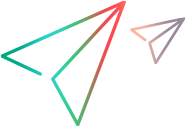Enables you to set the RDP client startup recording options.
To access: Record > Recording Options > RDP > Client Startup
User interface elements are described below:
|
UI Element
|
Description
|
|---|---|
| Run RDP client application |
Connects to the terminal server by running the Terminal Services client.
|
| Use custom connection file |
Connects to the terminal server by using an existing connection file. The file should have an *.rdp extension. You can browse for the file on your file system or network.
|
| Use default connection file |
Connects to the terminal server by using the Default.rdp file in your document's folder.
|
| Enable SSL recording | Enables SSL recording if required by the target server. |
| Enable CredSSP recording |
Enables CredSSP recording if required by the target server – for example, if NLA is enabled on the server side. Enter the server details and credentials to connect to the CredSSP server. Note: The password entered here is encrypted using a shared key included in the VuGen installation. If you change the shared key using the Network and Security manager (lr_agent_settings command line tool), you must re-enter the password here. For details, see |
 See also:
See also: