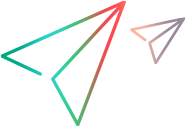Add Input Attachment dialog box
This page enables you to add input attachments to your web requests.
| Item | Description |
|---|---|
| To access |
Click Add Service Call
and select the top node—the Operation name. Select Add to Request (input) in the Attachments section.
|
| Important information |
You must import a service before adding an attachment to a service call.
For background information, see Web Service call attachments.
|
| Relevant tasks |
User interface elements are described below:
|
UI Element
|
Description
|
|---|---|
| Take data from |
The location of the data.
|
| Content-type |
The content type of the file containing the data. The Detect Automatically option instructs VuGen to automatically determine the content type. The Value box accepts manual entries and provides a drop-down list of common content types.
|
| Content-id |
A unique identifier for the attachment. By default, VuGen generates this automatically. Optionally, you can specify another ID in the Value box.
|