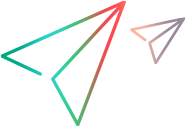Database Connection dialog box
This dialog box helps you create a string to connect to your database.
To access: Click Connection String Generator in the Database Connection dialog box.
User interface elements are described below:
|
UI Element
|
Description
|
|---|---|
| Connection String Generator |
Opens the Connection String Generator.
|
| Step Name |
The name or IP address of the database server.
|
| Connection String |
The string by which to connect to the database. Use the Connection String Generator.
|
| Data Provider |
The SQL provider: OLEDB or SQL.
|
 See also:
See also: