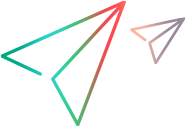Go To Offset dialog box
This dialog box allows you to go to a specific location within the recorded data.
| Item | Description |
|---|---|
| To access |
On the Snapshot pane toolbar, click Go to.
|
| Relevant tasks |
User interface elements are described below:
|
UI Element
|
Description
|
|---|---|
| Current offset |
The current offset of the cursor (read only).
|
| Go to offset |
Goes to a specific, absolute offset within the data.
|
| Advance by...bytes |
Jumps to a location relative to the cursor, by a number of bytes. Positive values indicate a forward direction. Negative values indicate a reverse direction.
|
| Select range from...to... |
Selects a range of data within the buffer.
|
| Apply | Moves the cursor to the specified offset. |