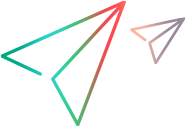This screen enables you to set the recording options for .NET Vuser scripts.
| Item | Description |
|---|---|
| To access |
Record > Recording Options > Microsoft .NET > Recording
|
| Important information |
This node is available only for specific protocols. For a complete list of protocols and their associated nodes, see the Protocol compatibility table.
|
User interface elements are described below:
|
UI Element
|
Description
|
|---|---|
| Code Generation |
Allow you to indicate whether to show warnings, a stack trace, or all event subscriptions during code generation.
Default value: disabled.
|
| Debug Options |
Enables you to trace the stack and specify its size.
|
| Filters |
|
| Logging |
The Logging options let you set the level of detail that is recorded in the recording log file.
|
| Remote Objects |
For information about this property, see Remote Objects Property.
|
| Serialization |
Tip: For XML serialization, you can view the content of the XML file. To view the file, select View XML from the right-click menu. |
Remote Objects Property
User interface elements are described below:
|
UI Element
|
Description
|
|---|---|
| Record in-process objects |
Records activity between the client and server when the server is hosted in the same process as the client. Since the actions are not true client/server traffic, it is usually not of interest. When in-process methods are relevant, for example, in certain Enterprise Service applications, you can enable this option to capture them. Default value: disabled. |
| Asynchronous calls |
Specifies how VuGen should handle asynchronous calls on remote objects and their callback methods
For more information, see Asynchronous calls.
|
| WCF duplex binding |
For background information about WCF duplex binding, see Record WCF duplex communication.
|