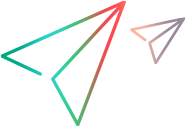This dialog box enables you to add or edit user tasks.
| Item | Description |
|---|---|
| To access |
View > Tasks > User Tasks tab
|
| Important information |
|
User interface elements are described below:
| UI Element | Description |
|---|---|
| Subject |
Brief description of task. Required field. |
| Author | User initiating the task |
| Assigned to | User assigned to complete the task |
| Testing Project |
Script associated with the task. |
| Priority |
You can assign a priority to the task:
|
| Task details | A textual description of the task |
| Task completed | A checkbox indicating that you have completed the task |
| Created | A non-editable field that displays the date and time the task was created |






 Adds a new task
Adds a new task Opens the highlighted task for editing
Opens the highlighted task for editing