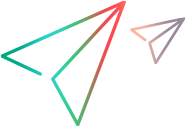The Watch pane enables you to monitor variables while a script runs.
| Item | Description |
|---|---|
| UI Example | 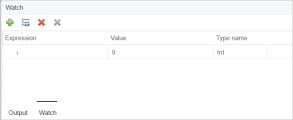
|
| To access |
View > Debug > Watch
|
| Important information |
|
User interface elements are described below:
| UI Element | Description |
|---|---|

|
Adds a variable to the watch list.
|

|
Enables you to edit the selected variable in the watch list.
|

|
Deletes the selected variable from the watch list. |

|
Deletes all the variables from the watch list.
|
| Expression | The variable whose value you want to watch. |
| Value | The current value of the variable. The evaluated value is displayed only when a run session is paused. |
| Type name | The type of the variable's value after it is evaluated (for example, Integer or Char). If a variable cannot be evaluated in the current context, the type displayed is Incorrect expression. |