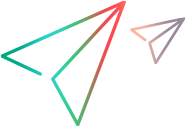The following sections describe how to use VuGen to create an effective Vuser load testing script.
|
Topic |
Description |
|---|---|
| Create and open Vuser scripts | Information on creating or opening a Vuser script, and using script templates. |
| Record scripts | Information on Vuser script structure, recording with VuGen, recording options, and additional recording tools. |
| Correlation for scripts | Information on automatic and manual correlation for the script. Correlation is the process of locating, extracting and replacing recorded dynamic values with values valid at replay. |
| Replay scripts | Information on replaying the script, runtime settings, and using snapshots. |
| Debug scripts | Information on the available methods to debug the script. Using these methods, you can identify and resolve errors in your script. |
| Enhance scripts |
Information on the VuGen features available to enhance the script, so that it can accurately generate load. This includes transactions and rendezvous points. |
| Parameterize scripts |
Information on inserting, defining and modifying parameters for the script. Also see: Virtual Table Server |