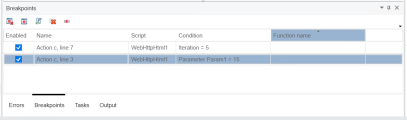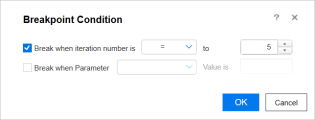The Breakpoints pane enables you to set and manage breakpoints, to help analyze the effects of the script on your application at predetermined points during script execution. To view the pane, select View > Debug > Breakpoints.
Tip: You can move this pane to different areas of the Main User Interface. For details, see How to modify the VuGen layout.
Breakpoints pane
User interface elements are described below (unlabeled elements are shown in angle brackets):
|
UI Element
|
Description
|
|---|---|

|
Removes the selected breakpoint.
|

|
Removes all breakpoints.
|

|
Locates the cursor in the Vuser script at the line that contains the selected breakpoint. |

|
Disables the selected breakpoint if it is enabled, and enables the selected breakpoint if it is disabled.
|

|
Allows you to enter conditions for the selected breakpoint. See Breakpoint Condition dialog box for more details. |
| <Breakpoints Grid> |
A list of the breakpoints and their locations in the script. To enable a breakpoint, select the Enable checkbox next to that breakpoint. To disable a breakpoint, clear the Enable checkbox.
|
| Enabled | A checkbox that specifies whether the breakpoint is enabled or disabled, and enables you to enable or disable the adjacent breakpoint. |
| Name | The name of the file that contains the breakpoint, and the line number within the file that contains the breakpoint. |
| Script | The name of the Vuser script that contains the breakpoint. |
| Condition | The condition that applies to this breakpoint. If there is no condition, the replay will always stop at the breakpoint. |
| Function Name | The name of the function within the Vuser script that contains the breakpoint. |
Breakpoint Condition dialog box
The Breakpoint Condition dialog box enables you to conditionalize breakpoints by the iteration number, the value of one or more parameters, or a combination of both parameter values and iteration number.
User interface elements are described below (unlabeled elements are shown in angle brackets):
|
UI Element
|
Description
|
|---|---|
| Break when iteration number is |
A checkbox that enables you to specify a breakpoint dependent on the iteration number. |
| <Operand> |
Choose one of the following operands:
|
| to |
Enter an iteration number. |
| Break when Parameter | A checkbox that enables you to specify a breakpoint dependent on the value of a parameter. |
| <Parameter Name> | Choose a parameter from the drop-down list. |
| Value is | Enter the parameter value for which you want a breakpoint. |
| OK | Apply the conditions to the selected breakpoint. All future replays will only stop at this breakpoint if these conditions are met. |
 See also:
See also: