Recording overview
Creating a Vuser script includes the steps shown below. This topic provides and overview of the second step, recording a Vuser script.
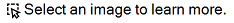
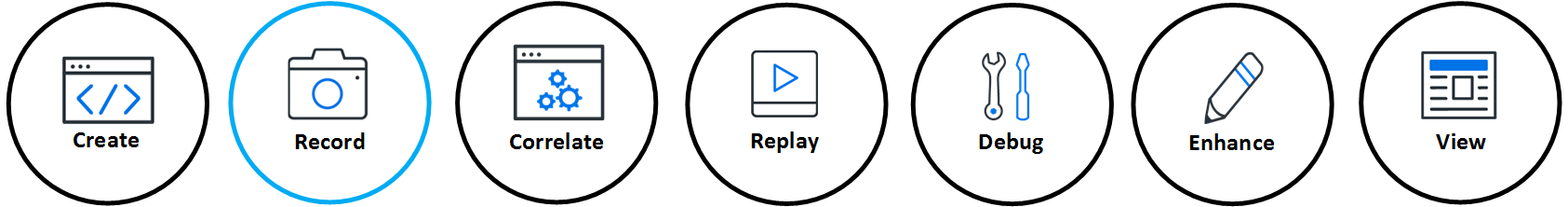
About the recording process
Each Vuser script contains at least three sections: vuser_init, one or more action sections, and vuser_end. When you run multiple iterations of a Vuser script, only the Actions sections of the script are repeated—the vuser_init and vuser_end sections are not repeated. Before you record, and during recording, you can select the section of the script into which VuGen inserts the recorded functions. For details on the script sections, see Vuser script sections.
Before you start recording, make sure that the recording options are set correctly for the script. For more information about the recording options, see Recording options.
When you have finished recording the user actions, VuGen generates the Vuser script and performs various other post-recording operations. You can replay the script to make sure that it functions correctly. For details, see Replay.
To resolve situations where you cannot install VuGen on the client machine, VuGen allows you to record scripts using a LoadRunner proxy. Proxy recording may be required with certain Linux machines, Mac OS machines, and mobile devices. For details, see Record via a proxy.
After you successfully record a Vuser script, you can replay the script. For details, see Replay overview.
Script language options
When you record a session, VuGen creates a script that emulates your actions. The default script generation language is C. The following list specifies other languages that can be used with VuGen protocols:
| C | For recording applications that use complex COM constructs and C++ objects. |
| C # | For recording applications that use complex applications and environments (MS .NET protocol only). |
| Visual Basic .NET | For VB .NET applications using the full capabilities of VB. |
| Java | Web-based applications. |
| JavaScript | For web-based applications, especially those using dynamic HTML applications. |
After the recording session, you can modify the script with regular C, C#, .NET, Java, or JavaScript code and control flow statements.
 See also:
See also:












