This section describes troubleshooting and tips for Vuser scripts that contain DFE functionality.
WAR and JAR file mismatch
The exact same versions of the WAR and JAR files that are on the server must be used by LoadRunner Professional during code generation and replay.
If there are differences, LoadRunner Professional gives an indication during Code Generation and Replay:
The follow errors can occur if the WAR and JAR files do not match:
- Class not found
- Failed to handle WAR entry
- Failed to deserialize the method
- Missing method
- The correct GWT serialization policy could not be found
To fix the issues, ensure that:
- The GWT DFE is enabled and the chains are configured correctly, including all JAR, CLASS and GWT.RPC files used by the GWT application. After configuring the chain, regenerate the script.
-
The Data Format Extension is enabled in runtime settings Data Format Extension > Chain Configuration > Enable Data Format Extension.
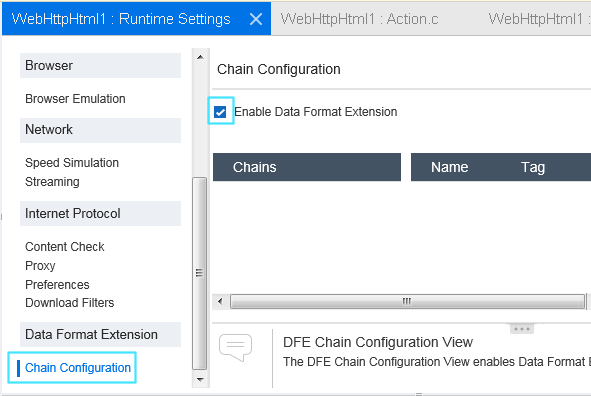
Linux issues
You may encounter the following errors with DFE functions on 64-bit Linux environments:
Error -27040: Data Format Extension: Creating custom chain failed: Extension "UrlEncoding" was not found.
Error -35063: The "DFEs" argument is invalid. Check that the provided extensions have their configuration files defined.
Solution: Install the 32-bit version of keyutils-libs.so (keyutils-libs.i686) on your system, if it does not already exist.
If you still encounter issues, it may be because the DFEs you are using are not supported on Linux. In this case, disable DFE support in the script, and remove all DFE steps from the script.
Replay log warnings
Replay log: Warning -27040: Data Format Extension: Convert: Empty string returned from extension {Extension name}
When you replay a Vuser script that contains DFE functionality, various messages are added to the Replay log in VuGen's Output pane. The above message indicates that when the Vuser script was replayed, the result of the specified web_convert_from_formatted step in the script was an empty string. For some DFEs, returning an empty string from a web_convert_from_formatted step is the correct behavior. However, if the Vuser script includes GWT-DFE functionality, the above message may indicate one or both of the following:
- Some of the required classpath files are not included in the runtime settings for the Vuser script.
- Some of the required classpath files do not exist in the specified location on the Load Generator.
For details on how to resolve these issues, see Enable and configure DFE support.












