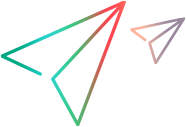You use the Scheduler to create a schedule that distributes load in a performance test in a controlled manner.
Scheduler Overview
Using the Global Scheduler, you can:
-
Set the time at which the test should begin running, and specify how long the Scheduler should wait after the Run Test command is issued, and before running Vusers.
-
Stipulate:
- How to initialize the Vusers in the test
-
How many Vusers to start/stop within a given time period
-
How often to start running the Vusers—simultaneously or gradually
For details, see Global scheduler actions.
-
Limit the run duration of the Vusers or Vuser groups within the test by specifying the amount of time the Vusers or Vuser groups should be in the running state.
-
Set a test to run according to the runtime settings defined for the enabled Vuser groups, or set the Vuser groups to run over and over again until the schedule settings instruct them to stop running.
To define a performance test schedule, see Define a schedule for the performance test.
Alternatively, you can schedule a test to run in Goal-Oriented run mode. You stipulate the goals you want your test to achieve, and Performance Center automatically builds a schedule for you based on these goals. For details, see Distribute Vusers by goal.
Types of Test Schedules
When you design a performance test, you can define a schedule according to which the participating Vuser groups should run in the test.
You can schedule all the groups to run together on one schedule, or you can define a separate schedule for each Vuser group.
When you schedule by test, all the Vuser groups participate in the test run simultaneously. That is, the schedule is applied to all the Vuser groups concurrently, and each action is applied proportionally to all the Vusers groups.
For example, take a test that includes three participating Vuser groups as follows:
|
Group Name |
Number of Vusers |
|---|---|
|
Group1 |
10 |
|
Group2 |
20 |
|
Group3 |
30 |
|
Total |
60 |
When scheduling by test, if the scheduler instructs 30 Vusers to start running when it starts the test run, a proportional number of Vusers starts running from each group as follows:
|
Group Name |
Number of Vusers |
|---|---|
|
Group1 |
5 |
|
Group2 |
10 |
|
Group3 |
15 |
|
Total |
30 |
Note: The same principle applies when the test is in percentage mode.
Note: For tests in Vuser group (number) mode only.
When you schedule by Vuser group, each Vuser group participating in the test runs on its own separate schedule. That is, for each Vuser group, you can specify when to start running the Vuser group, how many Vusers in the group to start and stop running within specified time intervals, and how long the group should continue running.
Group schedules can run separately, or all at the same time.
Schedule Run Modes
You can schedule a test to run according to the runtime settings defined for the Vuser groups, or you can let the groups run over and over again until the test schedule instructs them to stop running.
You can schedule a test to run in one of the following run modes:
-
Real-world run mode. The test runs according to a user-defined group of actions that simulate a real-world schedule of events. Vuser groups run according to the iterations defined in their runtime settings, but you can define how many Vusers to run at a time, how long Vusers should continue to run, and how many Vusers to stop running at a time.
-
Basic run mode. All enabled Vuser groups run together on one schedule, each according to its own runtime settings. You can schedule how many Vusers to start running at a time, and how long they should run before stopping.
-
Goal-oriented run mode. The test runs according to a schedule automatically built by Performance Center, based on the goal you defined for your test to achieve. You can specify the number of Vusers to run simultaneously, or the number of Hits or Transactions Per Second.
The following table illustrates how the given schedule types run in real-world versus basic run mode:
| Schedule by | Run Mode - Real World | Run Mode - Basic |
|---|---|---|
| Test |
All participating Vuser groups run together on one schedule. The test runs according to a user-defined group of actions that emulates a true-to-life schedule of events. You can schedule Vusers to start and stop running numerous times during the test, and specify how long to keep them in their running or stopped state. |
All participating Vuser groups run together on one schedule, each according to its own runtime settings. You schedule when to start running all the Vusers, specify how long they should run, and then specify how to stop running all the Vusers. |
|
Group (Not applicable when the test is in Percentage mode) |
Each participating Vuser group runs according to its own defined schedule that emulates a true-to-life schedule of events for that Vuser group. You can schedule Vusers in the groups to start and stop running numerous times during the test, and specify how long to keep them in their running or stopped state. |
Each participating Vuser group runs according to its own schedule, each according to its own runtime settings. For each Vuser group, you schedule when to start running the Vuser group, how to start running all the Vusers in the group, specify how long the Vusers should run, and then specify how to stop running all the Vusers in the group. |