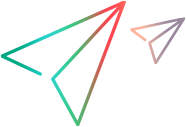A performance test schedule contains a sequence of actions that instruct the test when to start running a Vuser group, how to initialize Vusers, when to start and stop running Vusers, and how long to run an action.
Start Group
The Start Group action defines when to start running a Vuser group. By default, the Start Group action appears as the first action in the Global Scheduler grid when you select a workload of type: by group.
|
Options |
Description |
|---|---|
|
Start immediately |
The Scheduler starts running the selected Vuser group as soon as the test starts running. Resulting action: Start immediately after the test begins. |
|
Start with delay |
After the test starts running, the Scheduler waits the specified time (in hours, minutes, and seconds) before it starts running the selected Vuser group. Resulting action: Start (HH:MM:SS) after the test begins. |
|
Start when group |
The Scheduler starts running the selected Vuser group immediately after the Vuser group specified in this option has finished running. Resulting action: Start when group <group name> finishes. |
Note:
-
The Start Group action is available for group schedules only.
-
The Start Group action is always followed by the Initialize action.
-
The Start Group action cannot be deleted.
Initialize
The Initialize action instructs the Scheduler to prepare the Vusers so that they are in the Ready state and can run. By default, the Initialize action appears in the Global Scheduler grid for all types of schedules.
|
Options |
Description |
|---|---|
|
Initialize all Vusers simultaneously |
The Scheduler initializes all the Vusers in the test or selected Vuser group together, and waits the specified amount of time before running them. Resulting action: |
|
Initialize gradually |
The Scheduler initializes the specified number of Vusers gradually, according to the specified time interval (in hours, minutes, and seconds), and waits the specified amount of time before running them. Resulting action: |
|
Initialize each Vuser just before it runs |
The Scheduler initializes each Vuser in the test or selected Vuser group just before it starts running. Resulting action: Initialize each Vuser just before it runs. Note: This option is not available for Group schedules when Wait for all groups to initialize is selected. See |
Note: The Initialize action cannot be deleted.
Start Vusers
The Start Vusers action instructs the Scheduler to start running the Vusers.
|
Options |
Description |
|---|---|
|
Start All Vusers: Simultaneously |
The Scheduler runs all the Vusers in the test simultaneously. |
|
Start X Vusers: gradually |
The Scheduler runs the specified number of Vusers (X) gradually. That is, the Scheduler runs Y Vusers, and waits the specified time (in hours, minutes, and seconds) before running another Y Vusers. Resulting action: Start X Vusers: Y Vusers every <hh:mm:ss> (HH:MM:SS) |
Note:
-
The Scheduler starts running Vusers only when they have reached the Ready state.
-
In a basic schedule, the Scheduler always runs all the Vusers, whether simultaneously or gradually. In a real-world schedule, you can select how many Vusers to start running at a time.
-
While a test is running, you can add Vuser groups/scripts to the test and enable them. When starting the Vusers gradually, if you add a Vuser group after all the Vusers in the test have started running, the new group will start running immediately.
Duration
The Duration action instructs the Scheduler to continue running the test in the current state, for the specified amount of time.
|
Options |
Description |
|---|---|
|
Run until complete |
The test runs until all the Vusers have finished running. Resulting action: Run until completion |
|
Run for |
The test runs in its current state for the specified amount of time (in days, hours, minutes, and seconds) before continuing with the next action. Default: 5 minutes Maximum definable duration period: 99.23:59:59 dd.HH:MM:SS. Resulting action: Run for <dd.hh:mm:ss> (dd.HH:MM:SS) |
|
Run indefinitely |
The test runs indefinitely. Resulting action: Run indefinitely Available for: Basic schedule only |
Note:
-
In a real-world schedule, if a Duration action is not followed by another action, the test continues to run indefinitely.
-
In a real-world schedule, to avoid unexpected behavior during the test run, add a Duration action between consecutive Start Vusers and Stop Vusers actions.
-
In a basic schedule, a Run for Duration action is always followed by a Stop Vuser action.
Stop Vusers
The Stop Vusers action instructs the Scheduler to stop the running Vusers.
|
Options |
Description |
|---|---|
|
Stop All Vusers: Simultaneously |
The Scheduler stops all the running Vusers at once. |
|
Stop All/X Vuser: gradually |
The Scheduler stops the specified number of Vusers (All or X) gradually. That is, the Scheduler stops Y Vusers, and waits the specified time (in hours, minutes, and seconds) before stopping another Y Vusers. Resulting action: Stop <X> Vuser: <Y> Vusers every <hh:mm:ss> (HH:MM:SS) |
Note:
-
A basic schedule that has a Run for Duration action, is always followed by a Stop Vuser action that stops all the Vusers, simultaneously or gradually.
-
In a real-world schedule, to avoid unexpected behavior during the test run, add a Duration action between consecutive Start Vusers and Stop Vusers actions.
-
In a real-world schedule, if no action is specified after a Run for Duration action, the Vusers continue to run indefinitely—that is, the schedule continues to run indefinitely.
-
When scheduling by group, if Group A is scheduled to run indefinitely, and Group B is scheduled to run after Group A, then Group A must be stopped manually before Group B can start running.