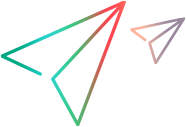This task describes how to edit scheduler actions. You can edit all types of actions. For details about each action type, see Global scheduler actions.
-
In the Actions grid, select the action that you want to edit. The Properties column becomes editable.
-
Modify the action settings and click Apply change
 .
. -
When you have finished editing the actions, click Save.
Note: If you navigate away from the Performance Test Designer window without clicking Save, changes applied to the schedule are not saved.