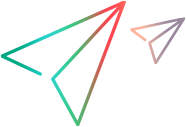Rendezvous dialog box
This dialog box enables you to enable/disable rendezvous points defined in the Vuser scripts and to set rendezvous policies that determine how the Controller handles Vusers at a rendezvous point.
| To access
|
-
During the test design phase: In the Groups & Workload view, click View Rendezvous  .
.
-
During the test run: On the Performance Test Run page, click Rendezvous  .
.
|
| Important information
|
Rendezvous points are inserted in the Vuser script when creating the script in VuGen. For information, see the Virtual User Generator Help Center.
Rendezvous points cause multiple Vusers to perform tasks at exactly the same time, thereby creating intense user load on the server. Enabling rendezvous points enables you to check your system's response under specific load.
For each rendezvous point, you can set Policy attributes. During the test run, you can manipulate the Vuser behavior at the rendezvous points.
|
| Relevant tasks
|
|
| See also
|
Rendezvous points
|
User interface elements are described below (unlabeled elements are shown in angle brackets):
|
UI Elements
|
Description
|
|

|
Select all. Selects all the rendezvous points in the grid.
|
|

|
Select none. Clears all the selected rendezvous points in the grid.
|
|

|
Switch between selected/non selected. Inverts the current selection of rendezvous points.
That is, the non-selected rendezvous points are selected, and the selected rendezvous points are cleared.
|
|


|
Enables/Disables the selected rendezvous point. Enabling or disabling a rendezvous point influences the level of server load.
|
|

|
Releases the Vusers at the selected rendezvous points.
Available from: Performance Test Run page only
|
| <Rendezvous grid>
|
Displays the details about the rendezvous points in the scripts:
-
Name. The name of the rendezvous point as given in the VuGen script.
-
Status. The status of the rendezvous point: Enabled or Disabled.
-
Contained in Scripts. The names of the scripts in which the rendezvous point was defined.
You select a rendezvous point by clicking it.
|
| Policy
|
Enables you to determine how the Controller handles Vusers at a rendezvous point. You set the following policy attributes for each rendezvous:
-
Release when. Sets how many Vusers are released from a rendezvous point at a time.
-
X% of all Vusers arrive at the rendezvous. Releases the Vusers only when the specified percentage of all Vusers have arrived at the rendezvous point.
Note: This option interferes with the scheduling of the test. If you select this option, your test will not run as scheduled.
-
X% of all running Vusers arrive at the rendezvous. Releases the Vusers only when the specified percentage of all Vusers running in the test have arrived at the rendezvous point.
-
X Vusers arrive at the rendezvous. Releases the Vusers only when the specified number of Vusers have arrived at the rendezvous point.
-
Timeout between Vusers. The timeout value (in seconds). After each Vuser arrives at the rendezvous point, the Controller waits up to the maximum timeout period specified for the next Vuser to arrive. If the next Vuser does not arrive within the timeout period, the Controller releases all the waiting Vusers from the rendezvous. Each time a new Vuser arrives, the timer is reset to zero. You set a timeout for each rendezvous point.
|
 Back to top
Back to top
 .
.