WIP: Identifying Work in Progress
The WIP ("Work in Progress") tab shows elements that are currently active in the workspaces below a specified set of one or more streams. (A stream's own default group is not included in this listing.)
Opening a WIP Tab
Select a dynamic stream in the StreamBrowser, and choose WIP from its context menu.
WIP Tab Layout
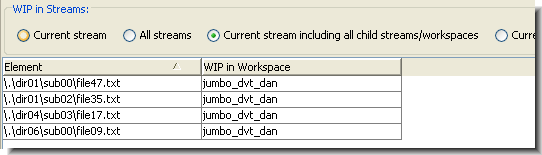
| Element (or separate "Name" and "In Folder" columns) | The element's pathname within the depot. |
| WIP in Workspace | The workspace in which the element is active. |
Working in a WIP Tab
Use radio buttons to specify which stream — or set of streams — whose workspaces are to be searched for active elements:
| Current stream | The stream you selected when invoking the WIP command. |
| All streams |
All streams in the depot. |
|
Current stream including all child streams/workspaces |
The entire subhierarchy of streams below the one you selected. |
|
Current stream including all parent streams/workspaces |
The entire backing chain of the stream you selected. |
A workspace is searched for active elements if it is a direct child of one of the streams you've indicated with your radio-button choice. (But pass-through streams are ignored when determining the "direct child" relationship. Workspaces whose parent is a pass-through stream are treated as if they were backed but their "grandparent" stream.)
The WIP tab display is informational only. You cannot change the status of elements from this tab.
See also: Working with Tables.












