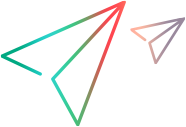To integrate custom and third-party testing tools with Application Lifecycle Management create the following for each testing tool:
- a DCOM server implementing the remote agent
- a .NET test type add-in
You can use the example from the Code Sample to get started. Make the necessary changes required by your testing tool.
For ALM version 12.50 and later use .NET Framework version 4.
Implement the remote agent
- Create a library project in Visual Studio.
- Add a class to implement IRemoteAgent. The class inherits ServicedComponent.
- Implement the methods and properties of the IRemoteAgent Interface.
- Create a strong key for the remote agent and its dependencies.
Implement the test type
- Create a library project in Visual Studio.
- Add the following references. They are generally found on a computer that has connected to ALM at C:\Users\<user name>\AppData\Local\Micro Focus\ALM-Client\<server name>. You can copy them into your Visual Studio project.
- OTAClient.dll
- OTAClient.Api.dll
- OTAClient.Core.dll
- OTAClient.Entities.dll
- QCClient.Library.dll
- QCClient.UI.Shared.dll
- interop.OTAClient.dll
(When you reference OTAClient.dll, COM wrapper interop.TDAPIOLELib.dll is generated automatically.)
- Create ExecConfigViewerControl (optional). See ExecConfigViewerControl
- Create ResultViewerControl. See ResultViewerControl
- Create ScriptViewerControl. See ScriptViewerControl
- Create a normal class, ImageProvider, and a 16x16 Image Resource to be the test type icon. See ImageProvider