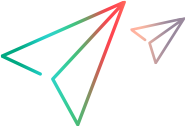Field Names
Fields are identified by logical name. To get the list of fields for an entity, use the XML returned by a GET on the customization fields Collection.
This is an example of a Field element:
<Field PhysicalName="TS_ATTACHMENT" Name="attachment" Label="Attachment"">
The Name attribute is the logical name. The PhysicalName attribute of the Field is the column name in the project database. The Label is the display string that can be customized.
You can use field names directly with resources or with aliases that represent a resource. For example, contains-test-folder.name. For more information about aliases, see Relations.
Use the logical Name value to specify fields in:
- group specifications
- order specifications
- fields specifications
- Input XMLs to create or update an entity