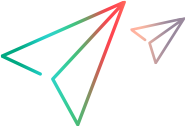Authenticate using API keys
Available in versions: ALM 14.00 Patch 2 and later; ALM 12.60 and later
To receive services from the ALM Platform, the application must provide an authentication token as a cookie in the request header.
One way to obtain this token is to be authenticated by an API key mechanism (see login for details).
Obtain a Client ID and API Key Secret from ALM administration and enter them in a POST message of the login resource. For details on how to obtain API keys using ALM administration, see How to Manage API Keys.
The resource authenticates your access to ALM and returns a token:
ALM 14.00 Patch 2 and later: OAUTH2_COOKIE_KEY
ALM 12.60 and later: LWSSO_COOKIE_KEY
Provide this token in the header of all subsequent API messages.
For details on other authentication options, see Authenticate using IdP and Authenticate using LWSSO.
See also the General Notes and Limitations.