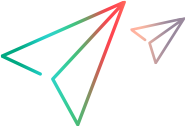sign-in
The sign-in resource requests authorization.
Note: This method will be deprecated in a future version. We recommend you use the alm-authenticate method to get authenticated.
URL
/qcbin/api/authentication/sign-in
Before 15.00, it supports sign-in with username and password only.
Starting from 15.00, it supports sign-in with either username and password or API key and API key secret.
Starting from 25.1 P1, under hybrid SSO mode, local users can use this API to get authenticated using username and password.
Remarks
Post the user and password in BASE64 encoding in an Authorization header.
This resource sets the authentication cookies required for future requests:
- ALM_USER
- LWSSO_COOKIE_KEY
- QCSession
- XSRF-TOKEN
HTTP Methods
GET: N/A
PUT: N/A
DELETE: N/A
POST: Logs in the user.
| Media Type | GET
| PUT
| DELETE
| POST
|
|---|---|---|---|---|
| application/xml | - | - | - |  |
| application/json | - | - | - | - |
Example
**** Request ***
POST /qcbin/api/authentication/sign-in HTTP/1.1
Authorization: Basic 123456789abcdef=
Host: myserver:8081
**** Response ***
HTTP/1.1 200 OK
Set-Cookie: LWSSO_COOKIE_KEY=0123456789abcdef;Path=/;HTTPOnly
Set-Cookie: QCSession=0123456789abcdef;Path=/;HttpOnly
Expires: Thu, 01 Jan 1970 00:00:00 GMT
Set-Cookie: ALM_USER=0123456789abcdef;Path=/
Set-Cookie: XSRF-TOKEN=0123456789abcdef;Path=/
Content-Length: 0