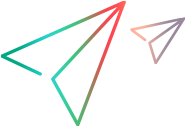Collections
A collection resource is a container for instance resources of a single type. For example, the defects collection contains resources that represent ALM defects.
A collection resource is accessed with a URI of format: https://{server}[:port]/qcbin/api/domains/{domain name}/projects/{project name}/{collection name}. For example: https://myserver:8080/qcbin/api/domains/DEFAULT/projects/PEMBERLY/defects
Collections support HTTP methods:
- GET
- DELETE
- PUT
- POST
Actions on Collections
Delete: Use a query to delete multiple instances.
Caution: It is possible to delete or update all of the instances in a collection if no query is specified, or if the query fails to return a limited set of IDs.For example:
This will successfully delete all locks in the project:DELETE /qcbin/api/domains/{domain}/projects/{project}/locksThis will update all test instances in the project to FAILED status
PUT /qcbin/rest/domains/{domain}/projects/{project}/test-instances/{parameter:entity type=test-instance, field name=status, value=FAILED}