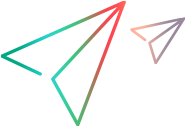Attachments
An attachment is a file that is associated with another resource, such as a defect.
Remarks
Attachments are specified by their numerical ID. The file name cannot be used as the attachment ID. To get a file by name, use a query. See the example under Query Parameters.
The query parameter by-id is not valid.
To GET the binary file content, use header Accept: application/octet-stream.
To GET the binary file content and the meta-data, use header Accept: multipart/mixed.
TTP/1.1 200 OK Content-Encoding: gzip Content-Type: multipart/mixed; boundary=b2c3d4 Date: Mon, 27 Mar 2014 12:11:05 GMT Server: Jetty --b2c3d4 Content-Disposition: form-data; name="entity.type" defect --b2c3d4 Content-Disposition: form-data; name="entity.id" 1002 --b2c3d4 Content-Disposition: form-data; name="description" Screen capture of defect 1002. --b2c3d4 Content-Disposition: form-data; name="content"; filename="myAttachment.jpg" Content-Type: image/jpeg Content-Transfer-Encoding: binary ...contents of myAttachment.jpg... --b2c3d4--
To POST a new file, use header content-type: multipart/form-data header.
| Request Part | Comment | Required |
|---|---|---|
| filename | For example, myfile.txt |  |
| description | A free text description of the file | |
| override-existing-attachment | override-existing-attachment="y":
override-existing-attachment="n" [default]:
| |
| ref-subtype | The type of the attachment is:
If ref-subtype="1", the file can be linked to from a rich text field. For example, the file can be linked from a requirement | |
| entity.type | The type of resource the attachment will be associated with. For example, "defect". |  |
| entity.id | The ID of the entity associated with the attachment. |  |
| file | The file contents must be the last part of the body. |  |
| Attachments |
|---|
*** Request *** POST http://my-server:8080/qcbin/api/domains/default/projects/REST/attachments/ HTTP/1.1 Content-Type: multipart/form-data; boundary=---------------------------7de23383056e Accept: application/json Referrer: http://my-server:8080/qcbin/doc/index5.html Accept-Language: en-US Accept-Encoding: gzip, deflate User-Agent: Mozilla/5.0 (compatible; MSIE 10.0; Windows NT 6.1; WOW64; Trident/6.0) Connection: Keep-Alive Content-Length: 647 DNT: 1 Host: my-server:8080 Pragma: no-cache Cookie: JSESSIONID=1234567890; SMSESSION=1234567890; JSESSIONID=1234567890; h LWSSO_COOKIE_KEY=1234567890; QCSession=1234567890; ALM_USER=1234567890; XSRF-TOKEN=1234567890; name="entity.type" defect -----------------------------7de23383056e Content-Disposition: form-data; name="entity.id" 56 -----------------------------7de23383056e Content-Disposition: form-data; name="description" This is the attachment description -----------------------------7de23383056e Content-Disposition: form-data; name="filename" js_blob_file.xml -----------------------------7de23383056e Content-Disposition: form-data; name="file"; filename="blob" Content-Type: text/xml <a id="a"><b id="b">Four-score and seven years ago.</b></a> -----------------------------7de23383056e-- *** Response *** HTTP/1.1 201 Created Date: Mon, 22 Dec 2014 14:01:08 GMT Location: http://my-server:8080/qcbin/api/domains/default/projects/REST/attachments/4 Content-Type: application/json Content-Length: 283 Server: Jetty(9.1.3.v20140225) { "type":"attachment", "ref-subtype":0, "vc-user-name":null, "id":4, "last-modified":"2014-12-22 16:01:08", "description":"<html><body>\attachment description\n</body></html>", "vc-cur-ver":null, "name":"js_blob_file.xml", "ref-type":"File", "file-size":60, "entity": {"id":56, "type":"defect"} } |
URIs
/qcbin/api/domains/{domain}/projects/{project}/attachments
/qcbin/api/domains/{domain}/projects/{project}/attachments/{ID}
Limitations
- See General Notes and Limitations
Only the file name and description can be changed with a PUT operation.
To change the contents of the file, POST the new version, using
override-existing-attachment="y"in the multipart form data.To change the
ref-subtype, delete the attachment and POST a new version.
Header Parameters
- See Standard Headers
Query Parameters
The valid query parameters are:
- entity.type - For example, "defect".
- entity.id - The ID of the entity associated with the attachment.
- name - The file name. Only one file name can be specified. For example, this query is not valid: ?query={entity.type[defect];entity.id[1];name[file1.txt or file2.txt]}.
- id - The attachment ID. If you use the id field as a query parameter, no other field can be used. For example:
?query={id[2 or 4]}
For a GET operation, if the file name is used in a filter, the entity.type and entity.id parameters are required. More than one entity.id can be specified.
Example: /qcbin/api/domains/my-domain/projects/my-project/attachments/?query={entity.type[requirement];entity.id[2 or 4];name[my-file.txt]}
Header Parameters
- See Standard Headers
Returns
GET with an Accept header of application/json returns a descriptor of the attachment entity.
GET with an Accept header of application/octet-stream, returns the file. The Content-Type header reflects the type of file.
See Return Values