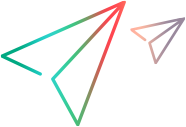| Visual Basic |
|---|
Public Function SetUserProperty( _ ByVal UserName As String, _ ByVal PropertyNumber As Long, _ ByVal PropertyValue As String _ ) As String |
- UserName
- The user name.
- PropertyNumber
The property number you wish to change. You can use the following constants or their values:
- SA_USER_FULL_NAME (value: 3)
- SA_USER_EMAIL (value: 4)
- SA_USER_PHONE_NUMBER (value: 5)
- SA_USER_DESCRIPTION (value: 6)
- SA_USER_PASSWORD (value: 7)
- SA_USER_DOM_AUTH (value: 8)
- SA_USER_REPORT_ROLE (value: 9)
- SA_USER_US_IDP_NAME (value: 10)
- SA_USER_US_IDENTITY_KEY (value: 11)
- PropertyValue
The property value. If you are setting the user password, it will automatically be encrypted and sent to the server.
When you get the password back from the server, in GetUser for example, you will see the encrypted value.
On success, returns an XML string containing the user properties.
- USER_ID - The user ID number.
- USER_NAME - The user name.
- ACC_IS_ACTIVE - For internal use.
- FULL_NAME - Full name of user.
- DOMAIN_ID - For internal use.
- DOMAIN_NAME - For internal use.
- EMAIL - The email of the user.
- USER_PASSWORD - The encryption of the user password.
- DESCRIPTION - The description of the user.
- PHONE_NUMBER - The phone number of the user.
- US_IDP_NAME - The IdP ID of the user.
- US_IDENTITY_KEY - The identity key of the user.
<USERS_VERSION>752</USERS_VERSION>
<USER_ID>10</USER_ID>
<USER_NAME>alex_td</USER_NAME>
<ACC_IS_ACTIVE>Y</ACC_IS_ACTIVE>
<FULL_NAME> Alex Dashevsky </FULL_NAME>
<DOMAIN_ID>0</DOMAIN_ID>
<DOMAIN_NAME>TEMPLATES</DOMAIN_NAME>
<EMAIL>alex_td@tgg.com</EMAIL>
<USER_PASSWORD>456469</USER_PASSWORD>
<DESCRIPTION>QualityCenter_Demo</DESCRIPTION>
<PHONE_NUMBER>301-3432778</PHONE_NUMBER>
<US_IDP_NAME>alm</US_IDP_NAME>
<US_IDENTITY_KEY>elaine keller</US_IDENTITY_KEY>
</GetUser>
Private Sub SetUserProperty() 'The following Visual Basic example sets the value of ' an existing user's full name. Dim sReply As String On Error GoTo err sReply = m_SAClient.SetUserProperty("alex_td", _ SA_USER_FULL_NAME, "Alex Dashevsky") MsgBox sReply Exit Sub err: MsgBox "Program failed:" + err.Description End Sub