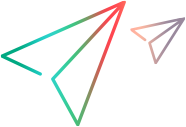| Visual Basic |
|---|
Public Function CreateUserEx( _ ByVal UserName As String, _ ByVal FullName As String, _ ByVal Email As String, _ ByVal Phone As String, _ ByVal Description As String, _ ByVal password As String, _ ByVal domainAuth As String _ ) As String |
- UserName
- The user name defined in the ALM database.
- FullName
- The full name of the user.
- The new user email.
- Phone
- The new user phone.
- Description
- The new user description.
- password
- The user's password.
- domainAuth
The distinguished name (DN) of the user in the LDAP server. ALM uses the DN to locate the user in the LDAP server and and perform authentication.
Example of a distinguished name:
uid=emmaw,ou=qc,dc=mercury,dc=com
On success, returns an XML string containing the user properties.
- USER_ID - The new user ID number.
- USER_NAME - The user name.
- ACC_IS_ACTIVE - For internal use.
- FULL_NAME - The full name of the user.
- LAST_UPDATE - For internal use.
- USERS_VERSION - For internal use.
- US_REPORT_ROLE - For internal use.
- DOMAIN_ID - For internal use.
- DOMAIN_NAME - For internal use.
- EMAIL - The email of the user.
- USER_PASSWORD - The encryption of the user password.
- DESCRIPTION - The description of the user.
- PHONE_NUMBER - The phone number of the user.
- US_DOM_AUTH - Domain name for use with LDAP authorization.
<?xml version="1.0"?>
<CreateUser>
<USER_ID>253</USER_ID>
<USER_NAME>alex_td</USER_NAME>
<ACC_IS_ACTIVE>Y</ACC_IS_ACTIVE>
<FULL_NAME>Alex Dashevsky</FULL_NAME>
<LAST_UPDATE>1228211811130</LAST_UPDATE>
<USERS_VERSION>1228211811130</USERS_VERSION>
<US_REPORT_ROLE>0</US_REPORT_ROLE>
<EMAIL>alex_td@abc.com</EMAIL>
<USER_PASSWORD>460831</USER_PASSWORD>
<DESCRIPTION>QualityCenter_Demo</DESCRIPTION>
<PHONE_NUMBER>301-3432778</PHONE_NUMBER>
<US_DOM_AUTH></US_DOM_AUTH>
</CreateUser>
Private Sub CreateUserEx() 'CreateUser Example Dim sReply As String sReply = m_SAClient.CreateUserEx _ ("alex_td", "Alex Dashevsky", _ "alex_td@abc.com", "301-3432778", _ "QualityCenter_Demo", _ "alexPassword", "uid=emmaw,ou=qc,dc=mercury,dc=com") Debug.Print sReply MsgBox sReply End Sub