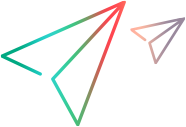| Visual Basic |
|---|
Public Function GetConnections() As String |
On success, returns an XML string containing the connection properties.
- LOGIN_SESSION_ID - The connection ID assigned when user authenticated.
- PROJECT_SESSION_ID - The ID assigned when the user is logged on to this project.
- DOMAIN - The domain name.
- HOSTNAME - The server name.
- PROJECT - The project name.
- USERNAME - The user name.
- CLIENTTYPE - The type of client logged on. For example, UI, OTA, or testing tool.
- LOGINTIME - The login time.
- HOSTNAME - The host name.
- LASTACTION - The time of the last action.
- LASTPING - The time of the last ping.
- LOGINTIME - The time this connection was made.
- DEFECTS - Defects module license usage.
- TESTLAB - TestLab module license usage.
- REQUIREMENTS - Requirements module license usage.
<GetConnections>
<TDXItem>
<LOGIN_SESSION_ID>125</LOGIN_SESSION_ID>
<PROJECT_SESSION_ID>76</PROJECT_SESSION_ID>
<DOMAIN>ELINA</DOMAIN>
<HOSTNAME>qcHost1</HOSTNAME>
<PROJECT>myProject</PROJECT>
<USERNAME>emmaw</USERNAME>
<LASTPING>2007-07-05 12:41:57</LASTPING>
<LASTACTION>2007-07-05 12:41:57</LASTACTION>
<LOGINTIME>2007-07-05 12:41:57</LOGINTIME>
<CLIENTTYPE>ALM Client UI</CLIENTTYPE>
<SESSION_DATA>
<TDXItem>
<USER_PASSWORD></USER_PASSWORD>
</TDXItem>
</SESSION_DATA>
<REQUIREMENTS>1</REQUIREMENTS>
<COMPONENTS>1</COMPONENTS>
<TESTLAB>1</TESTLAB>
<DEFECTS>1</DEFECTS>
</TDXItem>
<TDXItem>
<LOGIN_SESSION_ID>126</LOGIN_SESSION_ID>
<PROJECT_SESSION_ID>77</PROJECT_SESSION_ID>
<DOMAIN>ANAT</DOMAIN>
<HOSTNAME>qcHost2</HOSTNAME>
<PROJECT>myProject2</PROJECT>
<USERNAME>georgek</USERNAME>
<LASTPING>2007-07-05 12:43:25</LASTPING>
<LASTACTION>2007-07-05 12:43:25</LASTACTION>
<LOGINTIME>2007-07-05 12:43:24</LOGINTIME>
<CLIENTTYPE>ALM Client UI</CLIENTTYPE>
<SESSION_DATA>
<TDXItem>
<USER_PASSWORD></USER_PASSWORD>
</TDXItem>
</SESSION_DATA>
<REQUIREMENTS>1</REQUIREMENTS>
<COMPONENTS>1</COMPONENTS>
<TESTLAB>1</TESTLAB>
<DEFECTS>1</DEFECTS>
</TDXItem>
</GetConnections>
Private Sub GetConnections() 'The following Visual Basic example gets all connections ' to a Quality Center server. Dim sReply As String On Error GoTo err sReply = m_SAClient.GetConnections MsgBox sReply Exit Sub err: MsgBox "Program failed:" + err.Description End Sub