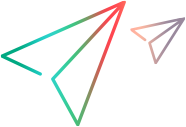| Visual Basic |
|---|
Public Function GetDomain( _ ByVal DomainName As String _ ) As String |
- DomainName
- The domain name.
On success, returns an XML string containing the domain properties.
- DOMAIN_ID - The domain ID.
- DOMAIN_NAME - The domain name.
- PASSWORD - Not in use.
- ADMIN_PASSWORD - Not in use.
- PHYSICAL_DIRECTORY - The physical directory of the domain.
- COMPANY_NAME - The company name.
- CONTACT_NAME - The contact name.
- CONTACT_EMAIL - The contact email.
- USERS_QUOTA - The maximum number of concurrent connections in all projects of domain. -1 indicates an unlimited number of connections.
- DEFECTS_QUOTA - Not in use.
- PROJECTS_QUOTA - Not in use.
- FILESYSTEM_QUOTA - Not in use.
- USERS_VERSION - For internal use.
- PROJECTS_LIST - The projects list (XML Root).
If a domain includes projects, the following project properties are displayed:
- PROJECT_NAME - The project name.
- PR_IS_ACTIVE - Indicates if the project is active (Y/N).
- SAQ_IS_ACTIVE - Indicates if SEND ALL QUALIFIED is active (Y/N).
<?xml version="1.0"?>
<GetDomain>
<DOMAIN_ID>1</DOMAIN_ID>
<DOMAIN_NAME>DEFAULT</DOMAIN_NAME>
<PASSWORD></PASSWORD>
<PHYSICAL_DIRECTORY>
C:\ProgramData\Micro Focus\ALM\Repository\qc\Default\
</PHYSICAL_DIRECTORY>
<COMPANY_NAME></COMPANY_NAME>
<CONTACT_NAME></CONTACT_NAME>
<CONTACT_EMAIL></CONTACT_EMAIL>
<DEFAULT_DBSERVER_NAME>dbServer06</DEFAULT_DBSERVER_NAME>
<DEFAULT_DBSERVER_TYPE>2</DEFAULT_DBSERVER_TYPE>
<USERS_QUOTA>-1</USERS_QUOTA>
<DEFECTS_QUOTA>0</DEFECTS_QUOTA>
<PROJECTS_QUOTA>0</PROJECTS_QUOTA>
<FILESYSTEM_QUOTA>0</FILESYSTEM_QUOTA>
<PROJECTS_LIST>
<TDXItem>
<PROJECT_NAME>project</PROJECT_NAME>
<PR_IS_ACTIVE>Y</PR_IS_ACTIVE>
<SAQ_IS_ACTIVE>N</SAQ_IS_ACTIVE>
</TDXItem>
<TDXItem>
<PROJECT_NAME>test</PROJECT_NAME>
<PR_IS_ACTIVE>Y</PR_IS_ACTIVE>
<SAQ_IS_ACTIVE>N</SAQ_IS_ACTIVE>
</TDXItem>
</PROJECTS_LIST>
</GetDomain>
Private Sub GetDomain() 'The following Visual Basic example gets the properties ' and projects of a domain. Dim sDomainName As String Dim sReply As String On Error GoTo err sDomainName = "MyDomain" sReply = m_SAClient.GetDomain(sDomainName) MsgBox sReply Exit Sub err: MsgBox "Program failed:" + err.Description End Sub