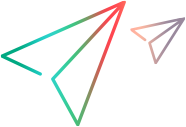| Visual Basic |
|---|
Public Function GetUser( _ ByVal UserName As String _ ) As String |
- UserName
- The user name.
On success, returns an XML string containing the user properties.
The properties that can be in the GetUser XML return string:
- USER_ID - The new user ID number.
- USER_NAME - The user name.
- ACC_IS_ACTIVE - For internal use.
- FULL_NAME - The full name of the user.
- DOMAIN_ID - For internal use.
- DOMAIN_NAME - For internal use.
- EMAIL - The email of the user.
- USER_PASSWORD - The encryption of the user password.
- DESCRIPTION - The description of the user.
- PHONE_NUMBER - The phone number of the user.
- LAST_UPDATE - For internal use.
- USERS_VERSION - For internal use.
- US_REPORT_ROLE - For internal use.
<?xml version="1.0"?>
<GetUser>
<TDXItem>
<USER_ID>258</USER_ID>
<USER_NAME>admin</USER_NAME>
<ACC_IS_ACTIVE>Y</ACC_IS_ACTIVE>
<FULL_NAME></FULL_NAME>
<EMAIL></EMAIL>
<USER_PASSWORD>DEF:2jmj7l5rSw0yVb/vlWAYkK/YBwk=</USER_PASSWORD>
<DESCRIPTION></DESCRIPTION>
<PHONE_NUMBER></PHONE_NUMBER>
<LAST_UPDATE>2007-06-19 17:56:08</LAST_UPDATE>
<US_REPORT_ROLE>0</US_REPORT_ROLE>
</TDXItem>
</GetUser>
Private Sub GetUser() 'The following Visual Basic example gets the properties ' of the user whose name is in the text box. Dim sReply As String On Error GoTo err sReply = m_SAClient.GetUser(Text1.Text) MsgBox sReply Exit Sub err: MsgBox "Program failed:" + err.Description End Sub