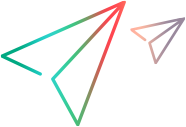Login Method
- ServerURL
- The URL in the format http://<server name>[:<port>]/qcbin.
- UserName
- The user name defined in the ALM database.
- password
- The user's password.
Private Function LogOn(URL As String, UserName As String, pwd As String) As Boolean On Error GoTo LogOnErr ' Get administrator connection If m_SAClient Is Nothing Then Set m_SAClient = New SAapi 'Note: Release this connection before program exits, for example, ' in Form_Unload event ' Set m_SAClient = Nothing 'Log on m_SAClient.Login URL, UserName, pwd LogOn = PASS Exit Function LogOnErr: LogOn = FAIL MsgBox "Logon Failed" + err.Description End Function