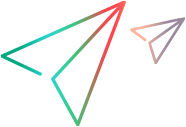Import a project from QCP file
Description
Creates a new project from QCP file and retrieves project properties.
URL
/qcbin/v2/sa/api/domains/{domain}/projects/import
HTTP Method
POST
Remarks
To import a project from a QCP file, POST the QCP file with the content-type: multipart/form-data header, the body of the request can have these parts:
| Field | Description |
|---|---|
| name | Required. Name of the project. |
| db-server-name | Required. Name of the server where the project database is located. |
| db-type | Required. Type of the project database. |
| tablespace | Required for Oracle database. Tablespace where the project is created. |
| temp-tablespace | Required for Oracle database. Temporary tablespace where the project is created. |
| skip-lab-projects-validation | Optional. Applicable to projects with the Lab extension enabled. Controls whether to skip the validation of the relationship between the project you want to restore and the ALM Lab Project. Valid values are:
|
| file-name | Required. Name of the .qcp file. |
Content-Type: multipart/form-data
Accept: application/xml, application/json
Returns
On success, the HTTP return value is 201.
On success, returns the full data of the imported project in an XML/JSON string compliant with the Project schema.
Input Example
Header:
Content-Type: multipart/form-data; boundary=--exampleboundary
Data:
--exampleboundary,
Content-Disposition: form-data; name="name"
ImportProject
--exampleboundary--
Content-Disposition: form-data; name="db-server-name"
SQLDB_Server
--exampleboundary--
Content-Disposition: form-data; name="db-type"
3
--exampleboundary--
Content-Disposition: form-data; name="tablespace"
Tablespace
--exampleboundary--
Content-Disposition: form-data; name="temp-tablespace"
TEMP
--exampleboundary--
Content-Disposition: form-data; name="file-name"; filename="C:\ALM_Project.qcp"
[Content of file]
--exampleboundary--
Return Value Example
Accept: application/json
{
"project": {
"domain-name": "DEFAULT",
"create-from-domain": "TEMPLATES",
"is-auto-mail-enabled": false,
"description": "Created on 7/24/2019 12:06:09 PM",
"db-server-name": "SQLDB_Server",
"uid": "642e6eac-23ae-41e9-973d-81d900796606",
"id": 3,
"users-quota": -1,
"domain-id": 1,
"is-qpm-auto-calc-enabled": true,
"is-active": false,
"is-unicode": false,
"db-name": "default_importproject_db",
"version": "12.50",
"search-language": "English",
"project-type": "Standard",
"is-template": false,
"exception-file": "",
"is-db-native-auth": false,
"db-type": 2,
"name": "ImportProject",
"physical-directory": "C:\\ProgramData\\Micro Focus\\ALM\\Repository\\qc\\Default\\ImportProject\\",
"db-connstr-format": "jdbc:mercury:sqlserver://SQLDB_Server:1433",
"create-from-project": "Empty Database",
"has-vcs-db": false
}
}