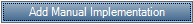This tab enables you to create and edit the manual implementation for components.
| To access |
From the Business Components module, click the Manual Implementation tab. From the Component Details dialog box, click the Manual Implementation sidebar entry. |
| Relevant tasks | |
| See also |
User interface elements are described below (unlabeled elements are shown in angle brackets):
|
UI Element |
Description |
|---|---|
|
|
Enables you to add or delete manual steps to/from the business component. |
|
Keep Editable |
Manual implementation steps and automation are not synchronized. You can edit the manual implementation steps. Available from: Manual Implementation tab, when Keyword GUI testing automation also exists |
|
Sync to Automation |
Manual implementation steps and automation are synchronized. You cannot edit the manual implementation steps. Available from: Manual Implementation tab, when Keyword GUI testing automation also exists |
| <Business Component fields> |
For field definitions, see Business Components Module Fields. |
| <Manual Implementation pane> |
Enables you to create and edit manual steps. For user interface details, see Manual Implementation Pane/Component Step Details Dialog Box. |