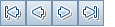This dialog box enables you to update defect details, add attachments, view defect history, and link to other defects. You can also view other entities that are linked to the defect.
User interface elements are described below:
|
UI Element |
Description |
|---|---|

|
Save. Saves the details. |
|
First/Previous/Next/Last Entity. Allows you to browse through the defects. |
|
|
Go to Defect. Opens the Go To Defect dialog box, enabling you to find a specific defect by Defect ID. You can only go to defects that are in the current filter. After specifying the defect ID, click one of the following:
|
|
|
Flag for Follow Up. Opens the Flag For Follow Up dialog box, enabling you to define a follow up flag for selected defects. For user interface details, see Follow up flags. |
|
|
Alerts. Opens the Alerts dialog box, enabling you to display alerts for the defect. For user interface details, see Use alerts. Available when: The selected defect has an alert associated with it. |
|
|
Standard Defect Report. Select one of the following reports:
Available: If the defect is linked to a test run. |
|
|
Send by E-mail. Opens the Send E-mail dialog box, enabling you to send a defect by email to recipients selected from a list. For user interface details, see Send email about entities. |
|

|
Send IM. Opens the Select IM Participants dialog box, enabling you to send an IM to selected users. For details, see Send instant messages from ALM. |
|
Spell Check. Checks the spelling for the selected word or text box. |
|
|
Thesaurus. Displays a synonym, antonym, or related word for the selected word. |
|
|
Spelling Options. Enables you to configure the way ALM checks spelling. |
|
|
Field Search. Enables you to search for a specified field name. Supports wildcard search with asterisk "*" and question mark "?". For example: |
|
| Details |
Lists the defect fields. For details on defect fields, see Defects Module Fields. |
| Attachments |
Lists attachments that provide additional information about the currently selected defect. For details, see Work with attachments. |
| Linked Entities |
Lists the entities linked to the currently selected defect. For user interface details, see Linked Defects/Entities Page. |
| History |
Lists changes made to the currently selected defect. For details, see Display ALM history. |
 See also:
See also: