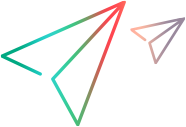Web Client workflow customization
Using Web Client Workflow, you can customize the Web Client user interface and control the actions that users can perform.
| What you can do | Details |
|---|---|
| Write project scripts |
You write project scripts to automate routine tasks and customize how end users interact with Web Client, so as to align your organization's business needs with user's daily operations. For example, if your organization requires defects, once submitted, should go though a specific process, you can use project scripts to dynamically change and restrict defect fields when users submit and edit defects. For details, see Use project scripts. |
| Write advanced project scripts |
Advanced project scripts handle operations in the background, especially for complex operations that may be independent of regular user interactions. You write advanced project scripts to ensure your project users' permissions are tailored to the project's specific needs and behaviors are consistent among applications that use ALM REST API. For details, see Write advanced project scripts. |
| Add custom toolbar buttons |
You can add custom buttons to the toolbar of the following:
For details, see Add custom toolbar buttons. |
Note:
-
When you customize workflows to make Web Client behaves in alignment with your organization's business needs, it is recommended that you always start with project scripts.
-
To customize workflows, you should have the Set up Workflow permission.