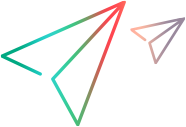Prerequisites for Web Client
Before using Web Client, prepare for the following:
| Prerequisite | Details |
|---|---|
| Enable Web Client |
To use Web Client, make sure Web Client is enabled for your project. For details, see Enable or disable Web Client. |
| Enable Web Client modules |
To use a specific module of Web Client, make sure the module is enabled for your project. For details, see Enable or disable Web Client modules. |
| Access to Web Client |
To log in to Web Client, you should belong to a user group that has access to Web Client. For details, see Manage groups and permissions. |
| System requirements |
For system requirements and supported languages about using Web Client, see Support Matrix. |