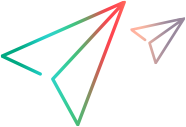Support Matrix
This section lists the system requirements needed to run Micro Focus Connect and the supported connectors.
Visit the Product Support Lifecycle page for release details and dates. The Product Support Lifecycle policy defines the level of support that OpenText provides for each product version.
System requirements
The following are the system requirements for Micro Focus Connect:
| Hardware | 64-bit quad-core systems (recommended) |
| RAM | 32 GB of RAM (A minimum of 24 GB for the Micro Focus Connect process) |
| Disk |
150 GB (minimum requirement) Additional space may be required for installations with a large number of connections, or in instances where extended debugging is required. Tip: 150 GB is a general approximation that takes into account the increased size of the audit and trace logs. If you run a nightly purge using the Batch utility scripts, the audit tables are emptied, and the AppData logs, Web server error logs, and temporary files are deleted. Typically, trace logging is only required when working with OpenText support to identify defects and gather information. If you schedule a nightly purge, and periodically clear your AppData/backup folder, you may be able to manage with a smaller amount of disk space, for example, 10 GB. |
| Operating systems |
The following operating systems are supported:
Note: Micro Focus Connect is only available in a 64-bit installation. |
| Web browsers |
The following web browsers are supported:
|
Integrated products
The current version of Micro Focus Connect uses the following products:
-
Apache Tomcat 9.0.87
-
Java (JRE) 11.0.22
-
Apache Derby 10.15.2.0 (1873585) database
The version of the above tools cannot be modified.
Ports are configurable in the Tomcat server's configuration file, server.xml. By default, Tomcat listens for incoming connections on port 8081.
Tomcat also uses port 8006 as the default shutdown port. You can also modify this value in server.xml.
Supported endpoint connectors
To view a current list of the connectors and to download them, see the AppDelivery Marketplace.
You can download connectors for the following products:
OpenText products
- AccuRev - AccuWork
- ALM Octane
- ALM Quality Center
- Dimensions CM (Configuration Management)
- Dimensions RM (Requirements Management)
- Technical preview - PPM (Project and Portfolio Management)
- SBM (Solutions Business Manager)
- SCTM (Silk Central Test Manager)
- StarTeam
Non-OpenText products
- Atlassian Confluence Cloud (not on-premises)
- Atlassian Jira
- Broadcom Rally (formerly CA Agile)
- Caliber Software (to be deprecated in upcoming versions)
- CollabNet VersionOne
- IBM Rational DOORS
- Microsoft Azure Dev Ops (formerly TFS)
- Microsoft Excel
- SAP Solman
- ServiceNow
Tip: When you select a data source for the deployed endpoint connector, the user interface shows its readme file. The readme provides details about the endpoint products, their capabilities, and their supported versions.
You can also view the readme content in the Readme.html file for each endpoint, included in the downloadable package for your connector. For details, see the AppDelivery Marketplace.
System resource considerations
Micro Focus Connect is a network-processor-memory-intensive service. Each connection increases the amount of processing performed by the server. This includes reading and writing data to and from endpoint systems such as ALM/QC, ALM Octane, Jira, Azure DevOps, ServiceNow, Rally, and VersionOne. It also includes caching artifacts and metadata in the machine's memory, running algorithms to determine what has changed at an endpoint and how to present those changes to the opposite endpoint. The server must perform and process these operations in parallel depending upon the number of running connections.
The Micro Focus Connect user interface only allows you to run connections in parallel. Connections can be configured to have a specified time in minutes, with a minimum of 1 minute. As a result, the more connections actively running at a given time, the larger the load on the Micro Focus Connect instance. This load affects the memory, processors, disk operations, network bandwidth, and threads. While it is possible to separate connection iterations by a specific sleep time, it is very difficult to determine how many connections will be running in parallel at any given time.
The actual size or cost of any individual connection itself cannot be accurately predetermined. It depends upon some or all of the following factors:
-
the quality of the network
-
the number of other connections contending for the processor and threads
-
the number or projects being synchronized at each endpoint
-
the number of types being synchronized within those projects at each endpoint
Note: While connections are processed in parallel (when run from the user interface), projects and types in a connection are always processed in sequential order.
-
the raw number of artifacts in each syncset, for example each source project, source type, target project, and target type
-
the quantity of data changing at these endpoints
The threshold is 10 connections running in parallel. This is typically the saturation point for the recommended infrastructure per instance, after which you would need to run a second instance of Micro Focus Connect.
 See also:
See also: